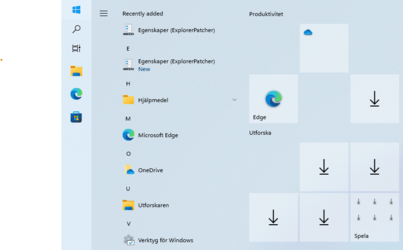I have had zero problems running Open-Shell 4.4.170 on top of ExplorerPatcher. There used to be a time when @valinet himself was recommending (in the official documentation on GitHub) to use Open-Shell on top of ExplorerPatcher, as back then ExplorerPatcher was causing the Windows 11 Start Menu to go missing, and there simply was no option in ExplorerPatcher that would let you get a Start Menu if ExplorerPatcher was used to bring the Windows 10 taskbar back on Windows 11. (Even the Classic Explorer part of Open-Shell works beautifully on top of ExplorerPatcher, I use it for additional tweaks like, e.g., reducing the line height in the nav pane of File Explorer because that one can't be done by setting compact mode to enabled in File Explorer, and also to stop the little expand/collapse chevrons from fading.)Two programs that "interfere" with explorer.exe in there own ways. Doomed to fail if you ask me like with other programs like openshell, windowblinds, elevenclock etc.
The same also applies to a program called Battery Mode. It works on top of ExplorerPatcher, and, it works even much better than Windows 11 itself actually. Another excellent example of what does work on top of ExplorerPatcher is TranslucentTB (app available from the Microsoft Store). So no. Definitely not doomed to fail. At least not all of them are, and, a small handful of them are actually even rather precious. Some people keep automatically assuming that all this extra stuff is just for looks. But the real reason why I use Open-Shell to change the color of my clock is because I need my clock to show seconds, and, the moving seconds are a constant distraction to me when the color of the font is too bright compared to the color of the background. Whereas if the background of my taskbar is too bright, then I can no longer read the clock nor can distinguish all the icons I have on my taskbar. So, the reality is that I know stuff about what works versus what doesn't work, and know it only because the computer monkeys at Microsoft have been literally FORCING me to look for workable solutions to problems that THEY create. That's the only truth.
My Computers
System One System Two
-
- OS
- 11 Home
- Computer type
- Laptop
- Manufacturer/Model
- Asus TUF Gaming F16 (2024)
- CPU
- i7 13650HX
- Memory
- 16GB DDR5
- Graphics Card(s)
- GeForce RTX 4060 Mobile
- Sound Card
- Eastern Electric MiniMax DAC Supreme; Emotiva UMC-200; Astell & Kern AK240
- Monitor(s) Displays
- Sony Bravia XR-55X90J
- Screen Resolution
- 3840×2160
- Hard Drives
- 512GB SSD internal
37TB external
- PSU
- Li-ion
- Cooling
- 2× Arc Flow Fans, 4× exhaust vents, 5× heatpipes
- Keyboard
- Logitech K800
- Mouse
- Logitech G402
- Internet Speed
- 20Mbit/s up, 250Mbit/s down
- Browser
- FF
-
- Operating System
- 11 Home
- Computer type
- Laptop
- Manufacturer/Model
- Medion S15450
- CPU
- i5 1135G7
- Memory
- 16GB DDR4
- Graphics card(s)
- Intel Iris Xe
- Sound Card
- Eastern Electric MiniMax DAC Supreme; Emotiva UMC-200; Astell & Kern AK240
- Monitor(s) Displays
- Sony Bravia XR-55X90J
- Screen Resolution
- 3840×2160
- Hard Drives
- 2TB SSD internal
37TB external
- PSU
- Li-ion
- Keyboard
- Logitech K800
- Mouse
- Logitech G402
- Internet Speed
- 20Mbit/s up, 250Mbit/s down
- Browser
- FF