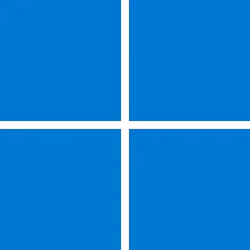@LesFerch, I know most everything in StartAllBack is self explanatory, but do you know of any documentation for the app? I can't seem to find any on the website. Thanks.
My Computer
System One
-
- OS
- Windows 11 Pro
- Computer type
- PC/Desktop
- Manufacturer/Model
- Personal Build
- CPU
- Ryzen 7 3700x
- Motherboard
- ASUS ROG Crosshair VI AMD X370
- Memory
- 32 GB
- Graphics Card(s)
- NVIDA GeForce GTX 1050 Ti
- Sound Card
- On board
- Monitor(s) Displays
- (2) AOC E2752Vh 27-inch
- Screen Resolution
- 1920 x 1080
- Hard Drives
- SSD M.2 and SATA
- Cooling
- Air cooling
- Keyboard
- Logitech K800 Wireless
- Mouse
- Logitech M705 Wireless
- Internet Speed
- 100 Mbps Download | 10 Mbps Upload
- Browser
- Firefox Beta
- Antivirus
- Windows Security???
- Other Info
- Microsoft 365 Family
Macrium Reflect (Paid)
eM Client
Adobe Acrobat DC (Subscription)