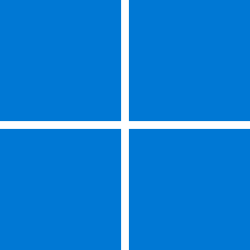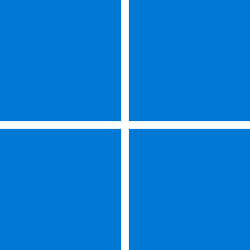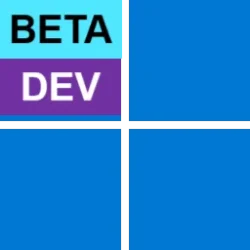It would be nice to have the onscreen (virtual) keyboard in a different language than the physical keyboard.
I am using
GreekLetters with Autohotkey to type Greek letters like
alpha, beta, ... omega, etc.
But it is difficult to remember the positions on the keyboard of (rare) letters like "chi" (also prounced "khi"), "phi" and "psi".
My last knowledge as to whether this would be possibe one day, dates from the WIN 7 time, and the answer was a clear NJET: "not possible".
My question is why ? If you can switch language between keyboards, why can't you have the onscreen keyboard in a different language. The advantage would be to SEE the letters you type (and not typing blindly) !