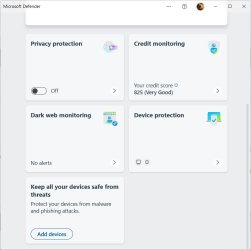oshea1987
Member
- Local time
- 8:52 AM
- Posts
- 51
- OS
- Windows 11
Hi. the other day i posted about my laptop began taking a lot longer to boot up than it used to. So i'm still trying to figure that out but also tonight I noticed that with the microsoft defender icon in my taskbar it no longer shows the green check mark like it used to. I dont know why?
My Computer
System One
-
- OS
- Windows 11
- Computer type
- Laptop
- Manufacturer/Model
- Lenovo Ideapad 1