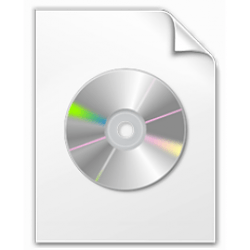Hi there,
Apologies if this has been asked a thousand times in the last minute but I couldn't find anything relevant in the search.
I've just recently finished building my first PC and have come to installing Windows (11 Home). I used the option "Create Windows 11 Installation Media" and put it on a formatted USB stick
So the pc boots up and setup begins and once I get past the language select screen, the "choose which operating system...." box appears, which gives me the choice of.........Windows 11 Pro.
And that's it.
After that it's the agreement page and then it wants to proceed to install - which I've stopped.
I spent several hours last night trying various things; I have reset my motherboard in case I'd been sold a pre-owned board and the previous owner's Windows key was still in the board. That didn't work.
I tried creating a ei.cfg file and placing it in the Sources folder on the install USB stick - that didn't work either.
So, now I'm completely stuck - I genuinely don't know what else to try.
If anyone has ANY suggestions (other than "use Pro"), I'd be etremely grateful.
Thanks
Apologies if this has been asked a thousand times in the last minute but I couldn't find anything relevant in the search.
I've just recently finished building my first PC and have come to installing Windows (11 Home). I used the option "Create Windows 11 Installation Media" and put it on a formatted USB stick
So the pc boots up and setup begins and once I get past the language select screen, the "choose which operating system...." box appears, which gives me the choice of.........Windows 11 Pro.
And that's it.
After that it's the agreement page and then it wants to proceed to install - which I've stopped.
I spent several hours last night trying various things; I have reset my motherboard in case I'd been sold a pre-owned board and the previous owner's Windows key was still in the board. That didn't work.
I tried creating a ei.cfg file and placing it in the Sources folder on the install USB stick - that didn't work either.
So, now I'm completely stuck - I genuinely don't know what else to try.
If anyone has ANY suggestions (other than "use Pro"), I'd be etremely grateful.
Thanks
- Windows Build/Version
- Windows 11 Home
My Computer
System One
-
- OS
- Windows 11 Home
- Computer type
- PC/Desktop
- Manufacturer/Model
- Self Built
- CPU
- i5-14600KF
- Motherboard
- MSI MAG Z790 TOMAHAWK WI-FI
- Memory
- 32Gb T-Force Delta DDR5 6400
- Graphics Card(s)
- RTX 4070 12Gb
- Sound Card
- Motherboard
- Hard Drives
- Samsung 890Pro