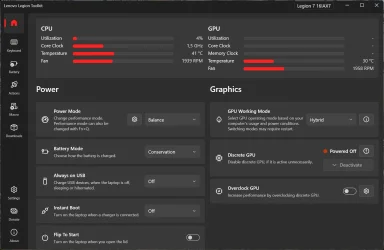Hi,
When Boot into Windows i dont see manufactor or windows logo i only see spinning circle
Got in every windows version,build
When Boot into Windows i dont see manufactor or windows logo i only see spinning circle
Got in every windows version,build
My Computer
System One
-
- OS
- Windows 10
- Computer type
- Laptop
- Manufacturer/Model
- Lenovo
- CPU
- Intel core i7 14700hx
- Motherboard
- legion y7000p
- Memory
- 16gb ddr5
- Graphics Card(s)
- RTX 4070
- Sound Card
- IDk