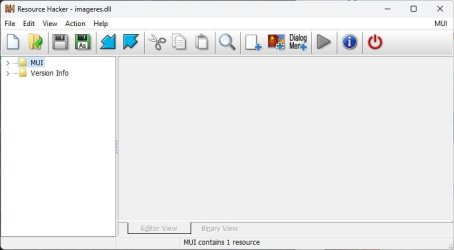- Local time
- 6:26 AM
- Posts
- 14,146
- OS
- Windows 11
Robbing us of our simple customization pleasures! Bassards!I wonder what the H*ll MS was thinking when they made the startup sound part of the system.
My Computers
System One System Two
-
- OS
- Windows 11
- Computer type
- PC/Desktop
- Manufacturer/Model
- ASUS ROG Strix
-
- Operating System
- Windows 11
- Computer type
- Laptop
- Manufacturer/Model
- ASUS VivoBook