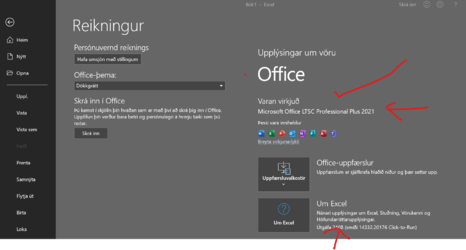- Local time
- 4:46 PM
- Posts
- 5,024
- Location
- Hafnarfjörður IS
- OS
- Windows XP,10,11 Linux (Fedora 42&43 pre-release,Arch Linux)
Hi folks
Latest build brings back the Office 2019 "License not genuine" warning again for some people even if your license is perfectly legitimate.
Here's how to get rid of it if you are getting the message -- you'll also need to stop future updates until problem is properly fixed.
1) Command prompt Run as administrator
cd "\Program Files\Common Files\microsoft shared\ClickToRun"
2) type : OfficeC2rclient.exe /update user updatetoversion=16.0.13801.20266
3) wait until office update has finished -- this will roll office back to version shown in screenshot even if you have later updates)installed
4) open any office product --> go to account (even if not signed in) and in the updates - choose stop further updates
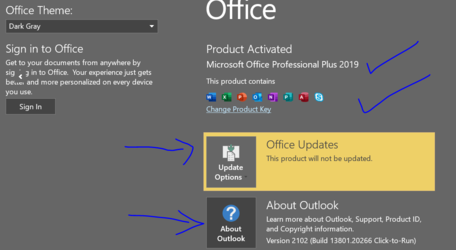
Cheers
jimbo
Latest build brings back the Office 2019 "License not genuine" warning again for some people even if your license is perfectly legitimate.
Here's how to get rid of it if you are getting the message -- you'll also need to stop future updates until problem is properly fixed.
1) Command prompt Run as administrator
cd "\Program Files\Common Files\microsoft shared\ClickToRun"
2) type : OfficeC2rclient.exe /update user updatetoversion=16.0.13801.20266
3) wait until office update has finished -- this will roll office back to version shown in screenshot even if you have later updates)installed
4) open any office product --> go to account (even if not signed in) and in the updates - choose stop further updates
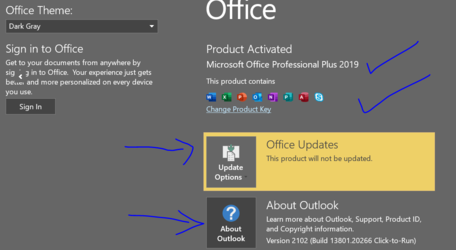
Cheers
jimbo
My Computer
System One
-
- OS
- Windows XP,10,11 Linux (Fedora 42&43 pre-release,Arch Linux)
- Computer type
- PC/Desktop
- CPU
- 2 X Intel i7
- Screen Resolution
- 4KUHD X 2