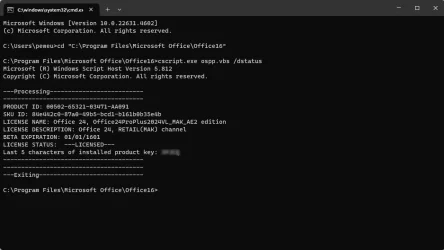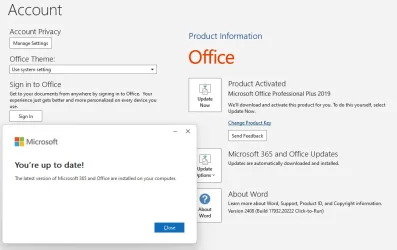- Local time
- 3:56 AM
- Posts
- 5,103
- Location
- Hafnarfjörður IS
- OS
- Windows XP,10,11 Linux (Fedora 42&43 pre-release,Arch Linux)
Hi folks
I Installed Office 2021 on somebody's computer running Windows 11 HOME. No office had been installed on it previously but it always showed as Office/365 -- even though it wasn't - and no expiry / subscription etc other stuff.
I suspect on Windows 11 HOME there's some rubbish in licensing, registry values or whatever.
The only way to really be sure is to try something in the version of office that you "think" you installed which doesn't exist in the "Named version" and see if it executes.
Cheers
jimbo
I Installed Office 2021 on somebody's computer running Windows 11 HOME. No office had been installed on it previously but it always showed as Office/365 -- even though it wasn't - and no expiry / subscription etc other stuff.
I suspect on Windows 11 HOME there's some rubbish in licensing, registry values or whatever.
The only way to really be sure is to try something in the version of office that you "think" you installed which doesn't exist in the "Named version" and see if it executes.
Cheers
jimbo
My Computer
System One
-
- OS
- Windows XP,10,11 Linux (Fedora 42&43 pre-release,Arch Linux)
- Computer type
- PC/Desktop
- CPU
- 2 X Intel i7
- Screen Resolution
- 4KUHD X 2