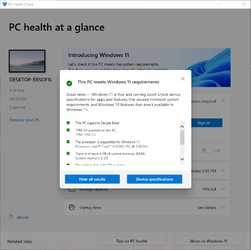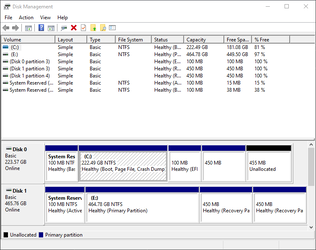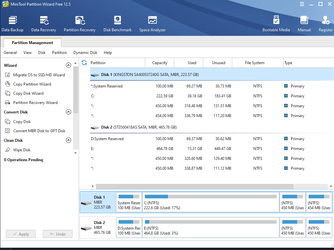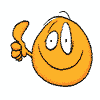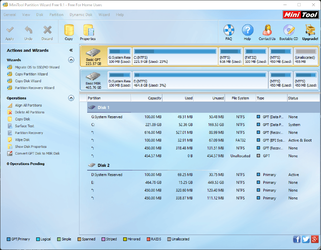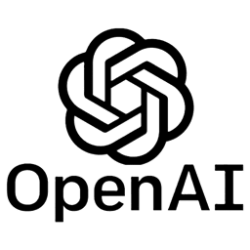Navigation
Install the app
How to install the app on iOS
Follow along with the video below to see how to install our site as a web app on your home screen.
Note: This feature may not be available in some browsers.
More options
Style variation
You are using an out of date browser. It may not display this or other websites correctly.
You should upgrade or use an alternative browser.
You should upgrade or use an alternative browser.
Solved One last attempt to change LEGACY to EUFI
- Thread starter Pulcinella
- Start date
Microsoft Windows [Version 10.0.19043.1237]
(c) Microsoft Corporation. All rights reserved.
C:\WINDOWS\system32>diskpart
Microsoft DiskPart version 10.0.19041.964
Copyright (C) Microsoft Corporation.
On computer: DESKTOP-ERSOF1L
DISKPART> lis dis
Disk ### Status Size Free Dyn Gpt
-------- ------------- ------- ------- --- ---
Disk 0 Online 223 GB 454 MB *
Disk 1 Online 465 GB 0 B
DISKPART> sel dis 0
Disk 0 is now the selected disk.
DISKPART> det dis
KINGSTON SA400S37240G
Disk ID: {5606494C-2AFC-11EC-BC16-E0D55E7A8AFB}
Type : SATA
Status : Online
Path : 0
Target : 0
LUN ID : 0
Location Path : PCIROOT(0)#PCI(1700)#ATA(C00T00L00)
Current Read-only State : No
Read-only : No
Boot Disk : Yes
Pagefile Disk : Yes
Hibernation File Disk : No
Crashdump Disk : Yes
Clustered Disk : No
Volume ### Ltr Label Fs Type Size Status Info
---------- --- ----------- ----- ---------- ------- --------- --------
Volume 1 G System Rese NTFS Partition 100 MB Healthy
Volume 2 C NTFS Partition 222 GB Healthy Boot
Volume 3 FAT32 Partition 100 MB Healthy System
Volume 4 NTFS Partition 450 MB Healthy Hidden
DISKPART> lis par
Partition ### Type Size Offset
------------- ---------------- ------- -------
Partition 1 Primary 100 MB 1024 KB
Partition 2 Primary 222 GB 101 MB
Partition 3 System 100 MB 222 GB
Partition 4 Recovery 450 MB 222 GB
DISKPART>
(c) Microsoft Corporation. All rights reserved.
C:\WINDOWS\system32>diskpart
Microsoft DiskPart version 10.0.19041.964
Copyright (C) Microsoft Corporation.
On computer: DESKTOP-ERSOF1L
DISKPART> lis dis
Disk ### Status Size Free Dyn Gpt
-------- ------------- ------- ------- --- ---
Disk 0 Online 223 GB 454 MB *
Disk 1 Online 465 GB 0 B
DISKPART> sel dis 0
Disk 0 is now the selected disk.
DISKPART> det dis
KINGSTON SA400S37240G
Disk ID: {5606494C-2AFC-11EC-BC16-E0D55E7A8AFB}
Type : SATA
Status : Online
Path : 0
Target : 0
LUN ID : 0
Location Path : PCIROOT(0)#PCI(1700)#ATA(C00T00L00)
Current Read-only State : No
Read-only : No
Boot Disk : Yes
Pagefile Disk : Yes
Hibernation File Disk : No
Crashdump Disk : Yes
Clustered Disk : No
Volume ### Ltr Label Fs Type Size Status Info
---------- --- ----------- ----- ---------- ------- --------- --------
Volume 1 G System Rese NTFS Partition 100 MB Healthy
Volume 2 C NTFS Partition 222 GB Healthy Boot
Volume 3 FAT32 Partition 100 MB Healthy System
Volume 4 NTFS Partition 450 MB Healthy Hidden
DISKPART> lis par
Partition ### Type Size Offset
------------- ---------------- ------- -------
Partition 1 Primary 100 MB 1024 KB
Partition 2 Primary 222 GB 101 MB
Partition 3 System 100 MB 222 GB
Partition 4 Recovery 450 MB 222 GB
DISKPART>
My Computer
System One
-
- OS
- Windows 11
- Computer type
- PC/Desktop
- Motherboard
- Gigabyte
So far so good.
That completes the MBR2GPT.
The BIOS: F6
Upgrade the BIOS: F6 > F15b

 www.gigabyte.com
www.gigabyte.com
The images and commands confirmed GPT.
Looks good.
After upgrading the BIOS > perform an in place upgrade repair: Windows 10 > Windows 11

 www.elevenforum.com
www.elevenforum.com
That completes the MBR2GPT.
The BIOS: F6
Upgrade the BIOS: F6 > F15b
B360M HD3 (rev. 1.0) Support | Motherboard - GIGABYTE Global
Lasting Quality from GIGABYTE.GIGABYTE Ultra Durable™ motherboards bring together a unique blend of features and technologies that offer users the absolute ...
Code:
Update CPU microcode SA-00295 to solve potential security vulnerabilities in CPU, please refer to more information: https://www.intel.com/content/www/us/en/security-center/advisory/intel-sa-00295.html
Improve DDR compatibility
Workaround beta BIOS to improve Kingston DDR4 stability concern on some specific memory chip suppliers.
Update CPU Microcode to address a potential security vulnerability in CPUs, see more: https://www.intel.com/content/www/us/en/security-center/advisory/intel-sa-00241.html
Update CPU Microcode to address a potential security vulnerability in CPUs, see more: https://www.intel.com/content/www/us/en/security-center/advisory/intel-sa-00233.html
Support of future 9th Generation Intel® Core™ processors
Update CPU microcode
Support Intel Optane H10
Improved system performance and stability
Optimized for Intel® 9th Gen Core™ Processors
Optimized for Intel 9000 CPUThe images and commands confirmed GPT.
Looks good.
After upgrading the BIOS > perform an in place upgrade repair: Windows 10 > Windows 11
Repair Install Windows 11 with an In-place Upgrade
This tutorial will show you how to do a repair install of Windows 11 by performing an in-place upgrade without losing anything. If you need to repair or create a new recovery partition or having problems with the Windows 11 operating system on your PC, and the usual solutions will not fix it...
 www.elevenforum.com
www.elevenforum.com
My Computer
System One
-
- OS
- Windows 10
- Computer type
- Laptop
- Manufacturer/Model
- HP
- CPU
- Intel(R) Core(TM) i7-4800MQ CPU @ 2.70GHz
- Motherboard
- Product : 190A Version : KBC Version 94.56
- Memory
- 16 GB Total: Manufacturer : Samsung MemoryType : DDR3 FormFactor : SODIMM Capacity : 8GB Speed : 1600
- Graphics Card(s)
- NVIDIA Quadro K3100M; Intel(R) HD Graphics 4600
- Sound Card
- IDT High Definition Audio CODEC; PNP Device ID HDAUDIO\FUNC_01&VEN_111D&DEV_76E0
- Hard Drives
- Model Hitachi HTS727575A9E364
- Antivirus
- Microsoft Defender
- Other Info
- Mobile Workstation
Should I download W11 from MCT on USB then install?The images confirmed GPT.
Looks good.
My Computer
System One
-
- OS
- Windows 11
- Computer type
- PC/Desktop
- Motherboard
- Gigabyte
Please upgrade the BIOS first so that there are fewer issues for upgrading Windows.
Either order may work.
For an in place upgrade repair the iso can be installed on the desktop or on a flash drive or both.
The flash drive has the added advantage for Windows Recovery Environment (RE).
Either order may work.
For an in place upgrade repair the iso can be installed on the desktop or on a flash drive or both.
The flash drive has the added advantage for Windows Recovery Environment (RE).
My Computer
System One
-
- OS
- Windows 10
- Computer type
- Laptop
- Manufacturer/Model
- HP
- CPU
- Intel(R) Core(TM) i7-4800MQ CPU @ 2.70GHz
- Motherboard
- Product : 190A Version : KBC Version 94.56
- Memory
- 16 GB Total: Manufacturer : Samsung MemoryType : DDR3 FormFactor : SODIMM Capacity : 8GB Speed : 1600
- Graphics Card(s)
- NVIDIA Quadro K3100M; Intel(R) HD Graphics 4600
- Sound Card
- IDT High Definition Audio CODEC; PNP Device ID HDAUDIO\FUNC_01&VEN_111D&DEV_76E0
- Hard Drives
- Model Hitachi HTS727575A9E364
- Antivirus
- Microsoft Defender
- Other Info
- Mobile Workstation
If you've not already started upgrading the BIOS choose F13 instead of F15b.
I'm heading to bed and will catch up sometime tomorrow.
Please comment about the BIOS and Windows upgrades.
If the Windows upgrade is successful that will complete the troubleshooting.
If there are Windows 11 upgrade error messages or codes run setupdiag: SetupDiag - Windows Deployment
I'm heading to bed and will catch up sometime tomorrow.
Please comment about the BIOS and Windows upgrades.
If the Windows upgrade is successful that will complete the troubleshooting.
If there are Windows 11 upgrade error messages or codes run setupdiag: SetupDiag - Windows Deployment
My Computer
System One
-
- OS
- Windows 10
- Computer type
- Laptop
- Manufacturer/Model
- HP
- CPU
- Intel(R) Core(TM) i7-4800MQ CPU @ 2.70GHz
- Motherboard
- Product : 190A Version : KBC Version 94.56
- Memory
- 16 GB Total: Manufacturer : Samsung MemoryType : DDR3 FormFactor : SODIMM Capacity : 8GB Speed : 1600
- Graphics Card(s)
- NVIDIA Quadro K3100M; Intel(R) HD Graphics 4600
- Sound Card
- IDT High Definition Audio CODEC; PNP Device ID HDAUDIO\FUNC_01&VEN_111D&DEV_76E0
- Hard Drives
- Model Hitachi HTS727575A9E364
- Antivirus
- Microsoft Defender
- Other Info
- Mobile Workstation
So far so good.
Can't figure out the content of the link, sorry.That completes the MBR2GPT.

B360M HD3 (rev. 1.0) Support | Motherboard - GIGABYTE Global
Lasting Quality from GIGABYTE.GIGABYTE Ultra Durable™ motherboards bring together a unique blend of features and technologies that offer users the absolute ...www.gigabyte.com
BTW went on BIOS to enable Secure Boot, I got this message:
Platform Setup Mode
Secure Boot can be enabled when Platform in User Mode
Repeat Operation after enrolling PLatform key (PK)
My Computer
System One
-
- OS
- Windows 11
- Computer type
- PC/Desktop
- Motherboard
- Gigabyte
Should I run CP entering the above?So far so good.
That completes the MBR2GPT.
Update CPU microcode SA-00295 to solve potential security vulnerabilities in CPU, please refer to more information: INTEL-SA-00295
Improve DDR compatibility
Workaround beta BIOS to improve Kingston DDR4 stability concern on some specific memory chip suppliers.
Update CPU Microcode to address a potential security vulnerability in CPUs, see more: INTEL-SA-00241
Update CPU Microcode to address a potential security vulnerability in CPUs, see more: INTEL-SA-00233
Support of future 9th Generation Intel® Core™ processors
Update CPU microcode
Support Intel Optane H10
Improved system performance and stability
Optimized for Intel® 9th Gen Core™ Processors
Optimized for Intel 9000 CPU
My Computer
System One
-
- OS
- Windows 11
- Computer type
- PC/Desktop
- Motherboard
- Gigabyte
For BIOS upgrades see instructions on the Gigabyte website.
The information above were the Gigabyte website reports about the missed BIOS upgrades.
There are many TF and EF members that use Gigabyte motherboards.
Maybe somebody can guide you through their preferred method.
This is from the Gigabyte website:

 www.gigabyte.com
www.gigabyte.com
The information above were the Gigabyte website reports about the missed BIOS upgrades.
There are many TF and EF members that use Gigabyte motherboards.
Maybe somebody can guide you through their preferred method.
This is from the Gigabyte website:

How to Reflash Motherboard BIOS - GIGABYTE Global
GIGABYTE How to Reflash Motherboard BIOS service, ensuring you have the best experience when using GIGABYTE products and services.
My Computer
System One
-
- OS
- Windows 10
- Computer type
- Laptop
- Manufacturer/Model
- HP
- CPU
- Intel(R) Core(TM) i7-4800MQ CPU @ 2.70GHz
- Motherboard
- Product : 190A Version : KBC Version 94.56
- Memory
- 16 GB Total: Manufacturer : Samsung MemoryType : DDR3 FormFactor : SODIMM Capacity : 8GB Speed : 1600
- Graphics Card(s)
- NVIDIA Quadro K3100M; Intel(R) HD Graphics 4600
- Sound Card
- IDT High Definition Audio CODEC; PNP Device ID HDAUDIO\FUNC_01&VEN_111D&DEV_76E0
- Hard Drives
- Model Hitachi HTS727575A9E364
- Antivirus
- Microsoft Defender
- Other Info
- Mobile Workstation
OK I'll look into it.For BIOS upgrades see instructions on the Gigabyte website.
The information above were the Gigabyte website reports about the missed BIOS upgrades.
There are many TF and EF members that use Gigabyte motherboards.
Maybe somebody can guide you through their preferred method.
This is from the Gigabyte website:

How to Reflash Motherboard BIOS - GIGABYTE Global
GIGABYTE How to Reflash Motherboard BIOS service, ensuring you have the best experience when using GIGABYTE products and services.www.gigabyte.com
I really do not know how to thank you enough.
Take care.
My Computer
System One
-
- OS
- Windows 11
- Computer type
- PC/Desktop
- Motherboard
- Gigabyte
Used Windows Assistant to install W11. All sweet.
Thanks to you all and a special thanks to @zbook
Thanks to you all and a special thanks to @zbook
Attachments
My Computer
System One
-
- OS
- Windows 11
- Computer type
- PC/Desktop
- Motherboard
- Gigabyte
Post a full shot of Partition Wizard if you please.
My Computers
System One System Two
-
- OS
- Windows 11 Pro
- Computer type
- PC/Desktop
- Manufacturer/Model
- Skylake Special X299
- CPU
- Intel Core i9 9900X
- Motherboard
- Asus ROG Strix X299-E Gaming II
- Memory
- GSkill Trident Z RGB 32GB 3600 16-16-16-36 (F4-3600C16Q-32GTZR)
- Graphics Card(s)
- EVGA RTX 3080 12GB FTW3 Ultra Gaming (12G-P5-4877-KL)
- Sound Card
- Supreme FX
- Monitor(s) Displays
- Asus PG279Q
- Screen Resolution
- 2560 x 1440 165Hz
- Hard Drives
- Samsung 980 Pro 500GB x2, Seagate Barracuda 4TB x2, Western Digital Black 4TB x1
- PSU
- EVGA 1200 P2, EVGA Black Custom Braided Cables
- Case
- Thermaltake View 31 Tempered Glass Limited Edition
- Cooling
- Corsair H115i, Thermal Grizzly Kryonaut
- Keyboard
- Logitech G910 Orion Spark
- Mouse
- Logitech G700s, Asus ROG GX860 Buzzard
- Internet Speed
- Verizon Fios Quantum Gateway 75/75
- Browser
- Edge
- Antivirus
- Windows Defender, Malwarebytes 4.5.2
- Other Info
- Thermaltake Riing Duo 14 x3, Thermaltake Riing Plus 14 x2, Corsair HS70 Pro Wireless Headset
-
- Operating System
- Windows 10 Pro
- Computer type
- PC/Desktop
- Manufacturer/Model
- Skylake Special Z170
- CPU
- Intel Core i7 6700K
- Motherboard
- Asus Sabertooth Z170 Mark 1
- Memory
- GSkill Trident Z RGB 16GB 3600 16-16-16-36 (F4-3600C16D-16GTZR)
- Graphics card(s)
- EVGA GTX 980 Ti SC x2, EVGA Pro SLI Bridge
- Sound Card
- Realtek High Definition
- Monitor(s) Displays
- AOC G2460PG
- Screen Resolution
- 1920 x 1080 144Hz
- Hard Drives
- Samsung 870 Evo 500GB, Seagate Barracuda 4TB x2
- PSU
- EVGA 1000 P2, EVGA White Custom Braided Cables
- Case
- Corsair Vengeance C70 Gunmetal Black
- Cooling
- Corsair H100i v2, Corsair ML120 x2, Thermal Grizzly Kryonaut
- Mouse
- Logitech G500s
- Keyboard
- Logitech G910 Orion Spectrum
- Internet Speed
- Verizon Fios Quantum Gateway 75/75
- Browser
- Edge
- Antivirus
- Windows Defender, Malwarebytes 4.5.2
- Other Info
- Corsair SP120 x4, LG Blu-ray Drive, Durabrand HT-395 100 Watt Dolby Digital Amp
Yes Sir very very glad to oblige.Post a full shot of Partition Wizard if you please.
Attachments
My Computer
System One
-
- OS
- Windows 11
- Computer type
- PC/Desktop
- Motherboard
- Gigabyte
Now you can wipe the 465GB drive and use it for storage if you want.
You could delete it to unallocated space and make 2 partitions on it, 1 for some images and 1 for Data
But you will have to see if windows boots on it`s own with Disk 2 unplugged.
You could delete it to unallocated space and make 2 partitions on it, 1 for some images and 1 for Data
But you will have to see if windows boots on it`s own with Disk 2 unplugged.
My Computers
System One System Two
-
- OS
- Windows 11 Pro
- Computer type
- PC/Desktop
- Manufacturer/Model
- Skylake Special X299
- CPU
- Intel Core i9 9900X
- Motherboard
- Asus ROG Strix X299-E Gaming II
- Memory
- GSkill Trident Z RGB 32GB 3600 16-16-16-36 (F4-3600C16Q-32GTZR)
- Graphics Card(s)
- EVGA RTX 3080 12GB FTW3 Ultra Gaming (12G-P5-4877-KL)
- Sound Card
- Supreme FX
- Monitor(s) Displays
- Asus PG279Q
- Screen Resolution
- 2560 x 1440 165Hz
- Hard Drives
- Samsung 980 Pro 500GB x2, Seagate Barracuda 4TB x2, Western Digital Black 4TB x1
- PSU
- EVGA 1200 P2, EVGA Black Custom Braided Cables
- Case
- Thermaltake View 31 Tempered Glass Limited Edition
- Cooling
- Corsair H115i, Thermal Grizzly Kryonaut
- Keyboard
- Logitech G910 Orion Spark
- Mouse
- Logitech G700s, Asus ROG GX860 Buzzard
- Internet Speed
- Verizon Fios Quantum Gateway 75/75
- Browser
- Edge
- Antivirus
- Windows Defender, Malwarebytes 4.5.2
- Other Info
- Thermaltake Riing Duo 14 x3, Thermaltake Riing Plus 14 x2, Corsair HS70 Pro Wireless Headset
-
- Operating System
- Windows 10 Pro
- Computer type
- PC/Desktop
- Manufacturer/Model
- Skylake Special Z170
- CPU
- Intel Core i7 6700K
- Motherboard
- Asus Sabertooth Z170 Mark 1
- Memory
- GSkill Trident Z RGB 16GB 3600 16-16-16-36 (F4-3600C16D-16GTZR)
- Graphics card(s)
- EVGA GTX 980 Ti SC x2, EVGA Pro SLI Bridge
- Sound Card
- Realtek High Definition
- Monitor(s) Displays
- AOC G2460PG
- Screen Resolution
- 1920 x 1080 144Hz
- Hard Drives
- Samsung 870 Evo 500GB, Seagate Barracuda 4TB x2
- PSU
- EVGA 1000 P2, EVGA White Custom Braided Cables
- Case
- Corsair Vengeance C70 Gunmetal Black
- Cooling
- Corsair H100i v2, Corsair ML120 x2, Thermal Grizzly Kryonaut
- Mouse
- Logitech G500s
- Keyboard
- Logitech G910 Orion Spectrum
- Internet Speed
- Verizon Fios Quantum Gateway 75/75
- Browser
- Edge
- Antivirus
- Windows Defender, Malwarebytes 4.5.2
- Other Info
- Corsair SP120 x4, LG Blu-ray Drive, Durabrand HT-395 100 Watt Dolby Digital Amp
For the record, you can have CSM enabled or disabled and STILL get use UEFI. Been there, done that. For the most part, CSM will generally affect the GPU (If a GPU does not support UEFI, CSM will need to be enabled as it supports legacy (non-UEFI GPU's).Just to add to what Ghot stated...
Note that if you enable CSM you are enabling legacy support. That is the whole point of CSM - Compatibility Support Module. If at all possible, especially with a clean install, I would suggest turning off CSM unless you have hardware that absolutely requires it. However, you will be fine having it on - you are still running in UEFI mode, you are simply adding legacy support into the mix by enabling the CSM.
However enabling/disabling will not affect the ability of the OS to be installed in UEFI mode. Again, been there, done that. That said, I am running my system with CSM disabled since my GPU supports UEFI, and I use Secure Boot (also requires CSM to be disabled). My OS is also in UEFI mode.
Whether you bought a TPM module, or the system has firmware built in (PTT), you may still need to enable it as many boards featuring firmware TPM (built in TPM aka PTT) have it disabled by default. All 3 of my Gigabyte motherboards I bought featuring PTT is off by default in the BIOS.1) Enable your TPM. Note that this would only apply if you purchased and plugged in a TPM module. You would know if you did this!
2) In lieu of #1, enable the Intel Platform Trust Technology (PTT). This is described on the same page. Basically, this is a firmware implementation of the TPM and can be used in place of a physical TPM.
Unfortunately this has cause massive confusion with many buying something (TMP module) they already have but don't know it because the feature is usually off by default in the BIOS.
The feature "may" appear only if CSM is disabled. On my Gigabyte Z390 (shown in my system specs), the "Secure Boot" option won't be shown unless CSM is disabled as shown in my BIOS screen shots below...Now, this last point may be a sticking point. Normally, I would also tell you to enable "Secure Boot" in your UEFI firmware, but I don't see any reference to it in the user guide. I guess that you will just need to see what happens without any such option.
CSM enabled (no Secure boot option)...

CSM enabled (Secure Boot option shown)...

Also notice you still have to ability to install the OS in UEFI mode as shown by the attached USB drive (UEFI).
My Computers
System One System Two
-
- OS
- Windows 11 Pro 23H2 (Build 22631.4391)
- Computer type
- PC/Desktop
- Manufacturer/Model
- Custom built
- CPU
- Intel i9-9900K
- Motherboard
- Gigabyte Aorus Z390 Xtreme
- Memory
- 32G (4x8) DDR4 Corsair RGB Dominator Platinum (3600Mhz)
- Graphics Card(s)
- Radeon (XFX MERC 310) RX 7900XT
- Sound Card
- Onboard (ESS Sabre HiFi using Realtek drivers)
- Monitor(s) Displays
- 27-inch Eizo Color Edge - CG2700X
- Screen Resolution
- 3840 x 2160
- Hard Drives
- 5 Samsung SSD drives: 2X 970 NVME (512 & 1TB), 3X EVO SATA (2X 2TB, 1X 1TB)
- PSU
- EVGA Super Nova I000 G2 (1000 watt)
- Case
- Cooler Master H500M
- Cooling
- Corsair H115i Elite Capellix XT
- Keyboard
- Logitech Craft
- Mouse
- Logitech MX Master 3
- Internet Speed
- 500mb Download. 11mb Upload
- Browser
- Microsoft Edge Chromium
- Antivirus
- Windows Security
- Other Info
- System used for gaming, photography, music, school.
-
- Operating System
- Windows 11 Pro 23H2 (Build 22631.4391)
- Computer type
- Laptop
- Manufacturer/Model
- Lenovo ThinkPad X1 Carbon (Gen 12)
- CPU
- Intel Core Ultra 7 165U vPro® Processor
- Motherboard
- Vendor
- Memory
- 32 GB LPDDR5X-6400MHz (Soldered)
- Graphics card(s)
- Intel Graphics
- Sound Card
- Onboard
- Monitor(s) Displays
- 14" 2.8K OLED, Anti Reflection, Touch, HDR 500, 400 nits, 120Hz
- Screen Resolution
- 2880 x 1800
- Hard Drives
- 1 TB SSD M.2 2280 PCIe Gen4 Performance TLC Opal
- PSU
- Vendor
- Case
- Lenovo
- Cooling
- Vapor Chamber Cooling
- Mouse
- Touchpad: Haptic Touchpad
- Keyboard
- Backlit, Black with Fingerprint Reader and WWAN
- Internet Speed
- 100MB
- Browser
- Edge Chromium
- Antivirus
- Windows Security
- Other Info
- 202. Build Your Own laptop.
vPro Certified Model: vPro Enterprise
Similar threads
- Article
- Replies
- 8
- Views
- 1K
Latest Support Threads
-
"Security Warning Automatic update of external links has been disabled"
- Started by geoffL
- Replies: 1
-
-
-
How can I turn off the mouse pointer from extending outside the window in Windows?
- Started by bbilir
- Replies: 15
-
How can I remove the widgets from the Lock Screen with Powershell?
- Started by elevenmax
- Replies: 1
Latest Tutorials
-
Browsers and Mail Enable or Disable Search and Service Improvement in Microsoft Edge
- Started by Brink
- Replies: 0
-
-
Browsers and Mail Enable or Disable Search Filters in Address Bar of Microsoft Edge
- Started by Brink
- Replies: 0
-
Backup and Restore Enable or Disable Instant Updates in Microsoft Edge in Windows 11
- Started by Brink
- Replies: 0
-
Browsers and Mail Enable or Disable Scareware Blocker in Microsoft Edge in Windows 11
- Started by Brink
- Replies: 1