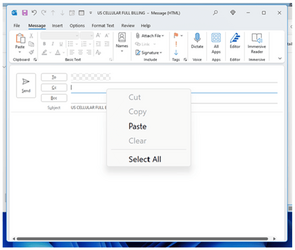This is amazing.
My first legacy.
When I started this thread I was just a "Member". Now I'm a "Thread starter". I've come to learn how much I don't know and (more importantly) how much it is everyone else seems to know; AND how much there is I don't want to know, that it's unlikely I'll ever rise higher in this forum's ranks. (I'll never be a Guru...no matter...)
I'm glad to find that most of my forum friends are on this thread...
I believe Microsoft has (at least partially) revealed its plan in
Microsoft Azure and the Microsoft Cloud.pdf (used to be available for free - look it up) and, to put it in a nutshell, I believe they want everyone to put EVERYTHING on the cloud--
the CPU/monitor will be reduced to merely a view of the cloud; so that Microsoft would have access to everything--which it could sell... More importantly, Microsoft will be able to charge us for any amount of time we might need to access ((ir)regardless of what we want to do with it) our insignificant part of the cloud.
Regardless, now, months after I first suffered the ravages of OneDrive, I'm still suffering through it's constant re-apparition. Before uninstalling it I copied everything it had (in Documents, Downloads, Desktop, Pictures, Videos) into a local copy of it. Despite the fact I've removed it from all of my systems,
every single time I do a system update, and EVERY SINGLE TIME I SAVE A FILE Microsoft tries to send me to OneDrive, and makes it annoyingly-difficult for me to do anything else.
Just using Win11 is horrendous.