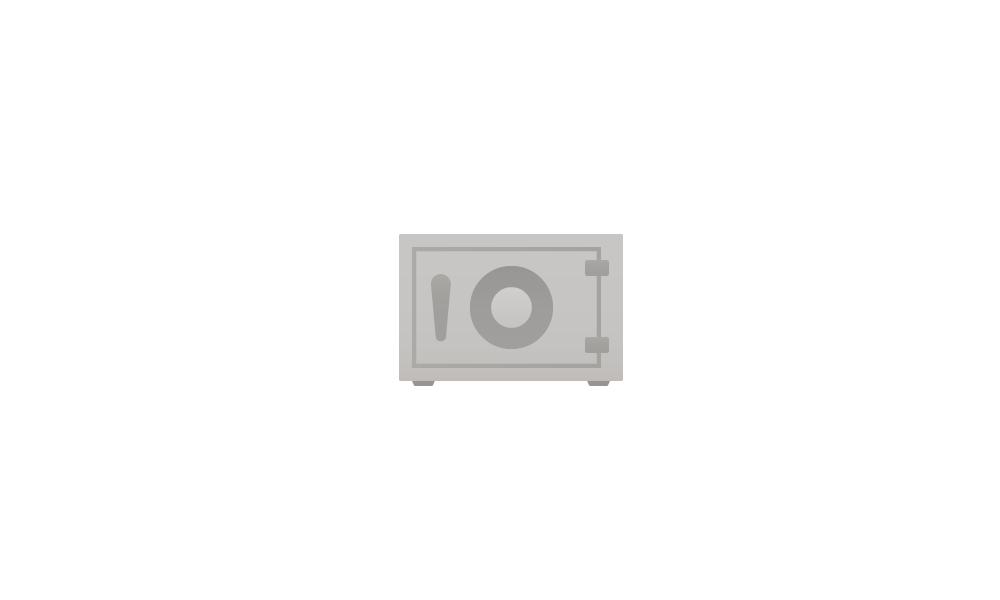Hello, Marie
I've been giving this thread the occasional pat on the back since it was first posted and it just keeps on rolling under its own momentum. I'm glad to read that you enjoyed reading this thread so far, as it has provided me a rather convenient receptacle for venting. For the most part I find this forum is a pretty good crew. There's enough tolerance and regard for one another for all of us to take part in dignified and meaningful discussion. Being on the Windows forums (all moderated by the same) from 7 on up, I'm inclined to agree with you.
Some of the forums in the Linux community can be extremely harsh, but I've also found good help there as well. My observation is that there will be trolls no matter where one goes. Myself, I save my ridicule and browbeating for companies and products. Despite all the legalese I do not think a corporation to be a person per se and I do not regard a product in the same way as I regard a genuine member of homo sapiens, no matter how "good" the AI. So yes, I will ridicule, degenerate, castigate, excoriate, and reprimand these things freely and openly regardless of whose sacred cow they might happen to be.
The reason I made that "Nobody is forcing any of us to use anything" statement is because someone had already made it before I did in defence of One Drive. I agree with them completely in that regard. Ultimately we are not so much forced into such things as you have mentioned (see above) as we are compelled to embrace them. We could all live as Luddites if we so chose, but because this choice of lifestyle is not necessarily convenient or even practical most of us do not make this choice. There are very likely no Luddites reading this thread.
So once again we come to the crux of the matter: Convenience and user preference. Personally, I respect user preference, but I question the level of convenience that the proponents of the "cloud" would defend here. Personally, I'm just not seeing it. What I'm seeing is a great deal of frustration, annoyance, and needless grief among those who try to turn off the "cloud" and it just keeps on returning. Now, I'm only brushing up against what all of this entails because I've seen that it can culminate in quite the nightmare for some individuals.
Some have claimed that One Drive is extremely convenient and would never want to be without it. I say, good for them and I'm happy for them. This should not mean that everyone should be compelled to use it to the extent that it is next to impossible to deactivate. I am of the persuasion that I am my own best first line of defence when it comes to security. I would much rather operate my own, personal cloud on my own, personal hardware. I accept that that is my own personal user preference. I should not have to be brow beaten, humiliated, or cajoled into paying for more storage on the part of another party if I want to provide it for myself. Neither do I feel that my operating system should be so compromised that if I choose not to use One Drive (or anything like it) that I should have to expend myself to any great degree declining it and trying to keep it that way.
Options matter.
The the most interesting part is that i see how normal users view things.. how it can be a real trouble while some see it as the best thing ever made.

and also this privacy thing.. some see it as we screwed so its just to accept it, others say only way to go is Linux to get privacy.. and also the the blind trust of the cloud.
unless the code is opensource you really dont know if the owner or some agency of the server have access to the data. But also "My data is safe it is in the cloud"..
It was not long ago i read in some of the IT news of a cloud provider that got hit by ransomware and all customer data was lost.
Then email and privacy.. darn everybody know(or should know) Google scan all emails.. and then windows fanboys dont think MS don't do that on hotmail/outlook and what other email domains they has nowadays.

So people get Proton email and so on and saying.. My email is private... oh yeah.. sure.... IF you encrypt the email so the receiver need to decrypt it afterwards.. Sending emails is like sending postcards.. it's open to read for everyone that has access to the nod/server it passes on the way from one side to the other side of the world..

It is interesting as to many things is pure myths... and then you have the ones trying to convince everyone, "go linux and everything is gold" or "Go proton" or "Go VPN and you have privacy" It is interesting to see how everyone thinks from The pure user that dont know the difference between windows or internet explorer up to the long timers IT professionals

I learn new things from the simple user that dont know jack about IT is up to the pros that is developing the next generation of stuff.
The simple user like my old mother.. they see things kind of black and white.. a bit like Occam's razor.. and some times even they know jack about the stuff you talking about.. they can say something like..
"But can't you have a switch to turn it off" No it is not possible to have a physical switch.... But that simple comment gave me an idea to program a script that kills the connection.
Comment like that and threads in here and other forums makes me evolve as it gives me a new perspective and new ideas.

as for the pros.. Yeah i do learn from those to now and then, when it comes to new stuff i never touched

So this thread.. Yeah my personal opinion is onedrive is crap.. i have no use for it and i never will.. If i need a cloud service i hook up my own with a docker container on my server and my data is still my data but i have access to it around the world.. Or i just "VPN" in to my server
I say use the right tool for the right job... You dont use a fork to fix a roof leak, you a use hammer and other stuff.

So onedrive is crap for me MS sucks and all that yada-yada, but it is gold for several other people..
My advice to everyone is just use cloud and other online services the right way and dont really 100% trust them..
and keep in mind.. nothing is free in life or online.. if you dont pay for it, you paying with your data/time/ads/etc.