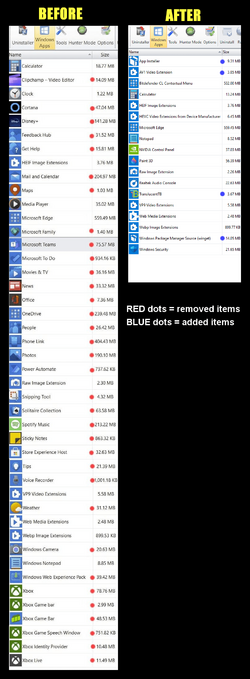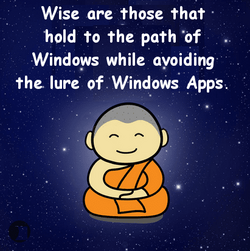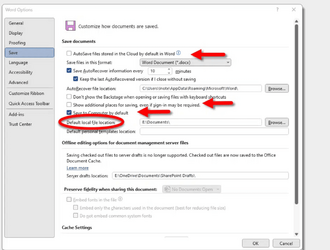Searching the tutorials for "OneDrive", the list of hits on this subject seems endless...but I've not encountered one of them that effectively addresses OneDrive as the continuing elephant in the room.
Can we come up with a definitive way to either tame OneDrive into an operation that is compliments and helps the user, or find a way to do away with it completely. I know there are people who put up with it; and even some that like it; but it is my experience that overwhelmingly the Windows community loathes OneDrive. (Please do not make this topic into a diatribe for or against OneDrive.)
I run a number of computers (currently Win10, Win11, Linux(Mint)) at this site. Five of the Windows computers have Office 365 installed. I've had to fight a determined and difficult battle to remove OneDrive from these computers. I thought I'd won the war, but now I'm not so sure. Remnants of OneDrive remain on a couple computers and it seems Microsoft is trying to reinstall OneDrive as part of the regular Windows Updates users are forced to run. It was so difficult to deal with OneDrive that I've forgotten exactly what I had to do (during the 5-10 hours I spent with MS Tech support and a small library of downloaded MS documents) to get rid of this monster.
However I realize the cloud is an important, useful, even invaluable way to safely store, manipulate, share, and ensure the continued existence of digital information belonging to the author(s) of that material.
This is what I want (and would like everyone) to be able to do.
1) I want to render OneDrive impotent.
Currently OneDrive is designed to decide what happens with all material residing in one's Documents, Downloads, Desktop, Pictures, and Videos spaces. I want OneDrive to NOT be able to commandeer, without user permission, or affect ANY area (e.g., Desktop) or folder or the material within any folder or area a Windows user uses or is forced to use.
The user should be able to construct a structure of files and folders that s/he determines best suits their workstyle and determine which of that material can be placed in the cloud, and the disposition of that material, whether it is in the cloud or in a local location.
Because the directories OneDrive currently commandeers are locations into which files, in many cases, are automatically directed, a way needs to be established for information to either bypass those locations or be allowed to reside there only long enough that they can automatically be removed and placed into locations under user control.
Can we figure out a simple way to a) transfer whatever OneDrive has already appropriated from our computers to user-controlled directories and continue to do that for as long as OneDrive tries to continue doing so; or b) render the directories/areas OneDrive feels to be its feeding grounds unavailable to OneDrive.
2) or...I want to be able to, easily, do away with OneCloud on my system completely. The premise under which I, and I believe a great many users thought and hoped OneCloud would operate was as a way to acquaint and introduce the user to the incredible safety and usefulness of having property on the Cloud. But this could only be done successfully if the cloud was under user control. If OneDrive cannot be available as an area onto which I can place, (update/sync), change and remove files, all subject completely to my discretion, then I would like to have the option of doing away with it completely, and not to have to suffer through it repeatedly reinstalling itself onto my equipment.
Can we find a simple way to stop OneDrive completely or remove it (and the Cloud services it purports to gift) completely from our Windows Operation?
Can we come up with a definitive way to either tame OneDrive into an operation that is compliments and helps the user, or find a way to do away with it completely. I know there are people who put up with it; and even some that like it; but it is my experience that overwhelmingly the Windows community loathes OneDrive. (Please do not make this topic into a diatribe for or against OneDrive.)
I run a number of computers (currently Win10, Win11, Linux(Mint)) at this site. Five of the Windows computers have Office 365 installed. I've had to fight a determined and difficult battle to remove OneDrive from these computers. I thought I'd won the war, but now I'm not so sure. Remnants of OneDrive remain on a couple computers and it seems Microsoft is trying to reinstall OneDrive as part of the regular Windows Updates users are forced to run. It was so difficult to deal with OneDrive that I've forgotten exactly what I had to do (during the 5-10 hours I spent with MS Tech support and a small library of downloaded MS documents) to get rid of this monster.
However I realize the cloud is an important, useful, even invaluable way to safely store, manipulate, share, and ensure the continued existence of digital information belonging to the author(s) of that material.
This is what I want (and would like everyone) to be able to do.
1) I want to render OneDrive impotent.
Currently OneDrive is designed to decide what happens with all material residing in one's Documents, Downloads, Desktop, Pictures, and Videos spaces. I want OneDrive to NOT be able to commandeer, without user permission, or affect ANY area (e.g., Desktop) or folder or the material within any folder or area a Windows user uses or is forced to use.
The user should be able to construct a structure of files and folders that s/he determines best suits their workstyle and determine which of that material can be placed in the cloud, and the disposition of that material, whether it is in the cloud or in a local location.
Because the directories OneDrive currently commandeers are locations into which files, in many cases, are automatically directed, a way needs to be established for information to either bypass those locations or be allowed to reside there only long enough that they can automatically be removed and placed into locations under user control.
Can we figure out a simple way to a) transfer whatever OneDrive has already appropriated from our computers to user-controlled directories and continue to do that for as long as OneDrive tries to continue doing so; or b) render the directories/areas OneDrive feels to be its feeding grounds unavailable to OneDrive.
2) or...I want to be able to, easily, do away with OneCloud on my system completely. The premise under which I, and I believe a great many users thought and hoped OneCloud would operate was as a way to acquaint and introduce the user to the incredible safety and usefulness of having property on the Cloud. But this could only be done successfully if the cloud was under user control. If OneDrive cannot be available as an area onto which I can place, (update/sync), change and remove files, all subject completely to my discretion, then I would like to have the option of doing away with it completely, and not to have to suffer through it repeatedly reinstalling itself onto my equipment.
Can we find a simple way to stop OneDrive completely or remove it (and the Cloud services it purports to gift) completely from our Windows Operation?
My Computers
System One System Two
-
- OS
- Win11 Home
- Computer type
- Laptop
- Manufacturer/Model
- Dell Inc. Inspiron 16 7610
- CPU
- Dell Inc. 0FHWFD A01
- Motherboard
- Dell Inc. 0FHWFD A01
- Memory
- 16GB
- Graphics Card(s)
- 2.30 gigahertz Intel 11th Gen Core i7-11800H
- Sound Card
- Intel® Smart Sound Technology for USB Audio
- Monitor(s) Displays
- laptop (small) and 1 or 2 external monitors
- Screen Resolution
- -
- Hard Drives
- PC711 NVMe SK hynix 1TB 1.02 TB NVMe ANB2N582412102F0G_0001
- PSU
- -
- Case
- Laptop
- Cooling
- fan
- Keyboard
- External!
- Mouse
- External
- Internet Speed
- -
- Browser
- Chrome (Chrome profiles), Firefox (Bookmark Search Plus2), Edge (History page), Opera (annoying)
- Antivirus
- WinDefender
- Other Info
- Win11 Home 23H2 22631.3447
-
- Operating System
- Win10
- Computer type
- PC/Desktop
- Manufacturer/Model
- self
- Motherboard
- Gigabyte B75M-D3H
- Memory
- 8068 MB Usable Installed Memory
- Graphics card(s)
- 2.30 gigahertz Intel 11th Gen Core i7-11800H
- Sound Card
- Intel® Smart Sound Technology for USB Audio
- Monitor(s) Displays
- 3 Displays
- Screen Resolution
- n/a
- Hard Drives
- SSD and others (internal and external)
- Case
- Desktop
- Cooling
- Fan
- Mouse
- External
- Keyboard
- External
- Browser
- Chrome, Firefox, Tor, Brave, Opera, etc.
- Antivirus
- Win Defender
- Other Info
- Win10 & unfortunately OneDrive: Can't completely rid myself of this!!