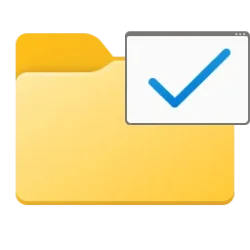auto save the open tabs after closing the explorer.exe process
add an option to pin a tab (like My Computer) to use as a starting tab to open new tabs (shortcut: doubleclick on tab), the pinned tabs should only show an icon like in Firefox, Chrome, Edge, ...
add an option to lock a tab (for the same reason as described in above request, same shortcut, just a double click)
make some extra mouse events on tabs:
double click a tab should lock the tab (not navigating inside it but open new tab when clicking inside)
middle click on tab should close the tab (I think already there)
right click should show a lot more options like: (copy path, duplicate tab, lock tab, save to bookmarks, ...)
middle click in empty tab space (next to last open tab) should open "file explorer options" where should be a new tab called "tabs" with new options like tab keyboard shortcuts and default tab behaviours...
add a setting to open favourite paths in a new tab by assigning a keyboard shortcuts (like D:\OneDrive to ctrl+alt+O, C:\Users\Admin\AppData\Roaming\Microsoft\Internet Explorer\Quick Launch\User Pinned\TaskBar to crrl+alt+T, ...)
add back the add Create New Folder icon directly (without clicking on New... firstly... annoying extra click it is now)
And really a lot of more features this tabs can enrich Win11, please inspire yourself by the best FileExplorer extension for tabs ever made: QTabar (just include this functionality natively and Windows FileExplorer would really become a very useful tool.)
Please Microsoft, you can do it! Pro users will start to love you again.
Please other users, tell us what you think of this future extra functionality? Maybe, maybe, ever, if we also hear your votes... Microsoft will ever consider, like they did after 10 years of users begging for tabs, this great new FileExplorer tab extras.