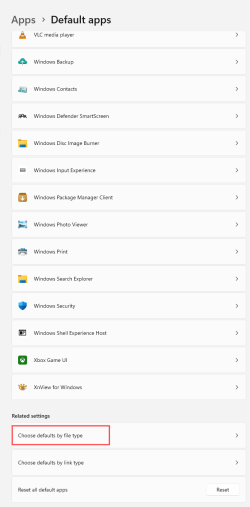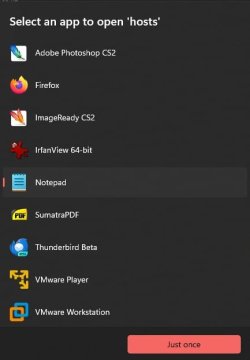How do I restore "Always" to the "Open with" context menu? Currently my only choice is "Just once". I know how to do it for individual apps but I want the choice for all apps.
Thanks, Team.
Thanks, Team.
- Windows Build/Version
- Windows 11 Pro version 23H2, build 22631.4460
My Computer
System One
-
- OS
- Windows 11 Pro
- Computer type
- Laptop
- Manufacturer/Model
- Dell XPS 17 9720
- Memory
- 32gb
- Graphics Card(s)
- NVIDIA GeForce RTX 3060
- Keyboard
- Logi bluetooth
- Mouse
- Logitech (exchanging soon)
- Browser
- Chrome
- Antivirus
- BitDefender