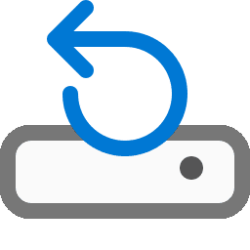Yes, a WAV file is much larger than MP3, but unbelievably I played "In the Air Tonight" by Phil Collins and listened to MP3 then in WAV, the difference is there. The MP3 seemed muffled where the WAV file sounded like the disc version. I have a 1TB SSD and found that you can put at lease 250,000 songs on the drive, so I'm not worried about room.
Regarding the folder issue and the columns, I use MP3Tag, and the files are identically set up as they should be in the folder and just yesterday, I ripped a disc and checked the folder after moving it, it was moved the same way as set up in MP3 Tag, so this is confusing on those folders that are not alike, same folder structure. It takes a little while to go from MP3 to WAV but thank goodness I already have the data in the MP3. I don't believe in using an auto-tagging function because I have found that inaccurate information can be transferred making your metadata inaccurate. I'm not saying this happens ALL the time, but it does happen. I'll just keep plugging along and fixing the folders manually. I want to thank all of you for taking your time out and giving me valuable information. PEACE!.
Regarding the folder issue and the columns, I use MP3Tag, and the files are identically set up as they should be in the folder and just yesterday, I ripped a disc and checked the folder after moving it, it was moved the same way as set up in MP3 Tag, so this is confusing on those folders that are not alike, same folder structure. It takes a little while to go from MP3 to WAV but thank goodness I already have the data in the MP3. I don't believe in using an auto-tagging function because I have found that inaccurate information can be transferred making your metadata inaccurate. I'm not saying this happens ALL the time, but it does happen. I'll just keep plugging along and fixing the folders manually. I want to thank all of you for taking your time out and giving me valuable information. PEACE!.
My Computer
System One
-
- OS
- Windows 10
- Computer type
- PC/Desktop
- Manufacturer/Model
- ASUS
- CPU
- I7-8700 3.70
- Motherboard
- ROG Maximus X Hero (wi-fi AC)
- Memory
- 32gig
- Graphics Card(s)
- EVGA GTX 1070
- Sound Card
- Soundblaster XAE-5
- Monitor(s) Displays
- Samsung Curved
- Screen Resolution
- 1920 X 1080
- Hard Drives
- NVME Samsung SSD 970 1TB, Samsung SSD EVO 860 1TB, WD Passport 1TB, My Passport 259B 2TB