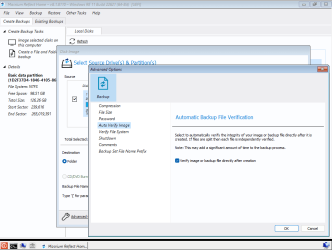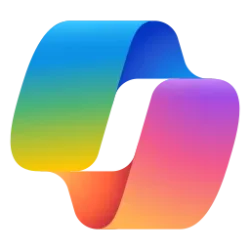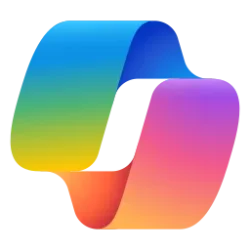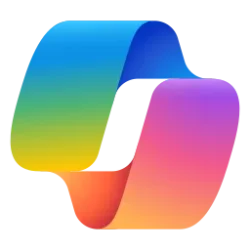I once tried Macrium Reflect Free, but found that it has close to
zero engineering. To make a backup of your Windows system partition so as to avoid having to do a clean install of Windows which causes all your apps, settings, etc. to be lost e.g. if the internal SSD breaks so it needs to be replaced or if the partition gets so badly corrupted that every attempt to fix it (like doing a repair install of Windows with an in-place upgrade or etc.) doesn't help, Macrium Reflect Free doesn't really add anything useful when compared to merely running the DISM command.
To avoid any and all problems with Acronis, I use only a WinPE-based bootable media of True Image 2021. It's easy to build with the Custom WinPE-based Media Builder
community tool. Once built, I simply copied it onto my USB flash drive that I had previously already formatted with
Ventoy. After I tested that the bootable media works, I uninstalled True Image from Windows by using the uninstall feature, and I also verified that none of the services from True Image still remained on Windows. They were all gone permanently, and so there no longer was any negative impact on the system performance nor any other type of problems. This was on a very old Intel Core i5-2320 machine w/ 8GB RAM and a 2TB Seagate 3.5″ HDD @ 7200rpm. If you don't believe, you could always decide to back up your Windows system partition with DISM
before choosing to install Acronis. It's not exactly rocket science IMO........
To copy files/folders, imaging software is not necessary, and should actually even be avoided IMO because, for
that,
FastCopy is your friend.