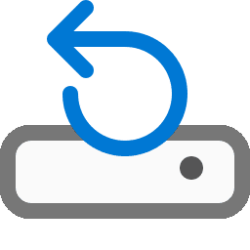And fun fact.Hi,
It is a GPT Protective Partition.
Search what it is and how to get rid off it.
The explanation is on the EaseUS web site.
Ciao, Han
DiskManagement sais 100% free and Diskpart sais 0% free
My Computers
System One System Two
-
- OS
- WIN 11 24H2
- Computer type
- Laptop
- Manufacturer/Model
- Lenovo Thinpad X1 Yoga 3gen
- CPU
- i7-8550U
- Memory
- 16 GB lpddr3
- Screen Resolution
- 2560x1440
- Hard Drives
- NVME SSD 2TB Samsung PM981
- Mouse
- Logitech M720
- Internet Speed
- 350 Mbps down and up from 500 advertised on WiFi
- Browser
- Firefox
- Antivirus
- Windows Security, Malwarebytes
- Other Info
- Acronis TrueImage 2019
-
- Operating System
- Win 11 24H2
- Computer type
- PC/Desktop
- Manufacturer/Model
- Lenovo Tiny M920x
- CPU
- i7-8700T
- Memory
- 32 GB DDR4
- Sound Card
- MOTU M4
- Monitor(s) Displays
- DELL P2418D
- Screen Resolution
- 2560 x 1440
- Hard Drives
- NVME SSD 2TB Samsung PM981a
NVME SSD 1TB Samsung PM981a
SSD Sandisk 1T Sata
- Mouse
- Logitech M590
- Browser
- Firefox
- Antivirus
- Windows Security, Malwarebytes
- Other Info
- Acronis TrueImage 2019