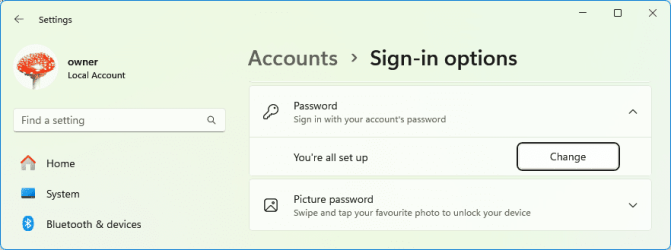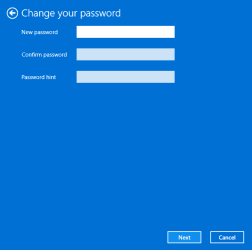so you got the error message when it awoke from sleep earlier, but if you sleep it now and awaken it, does the message persist or is now gone?
so you got the error message when it awoke from sleep earlier, but if you sleep it now and awaken it, does the message persist or is now gone?
OMG. I put it to sleep and it wants a password, wtf. I'm using the phone with teeny keyboard now so bear with me, I clicked reset password and was "told" I needed removable media. I used a USB that is sitting next me but obviously the Password Reset Wizard won't work since I never created a password reset disk. Good thing I got my work done before this mess