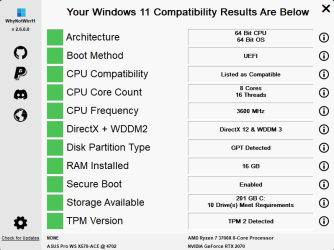diverjer
Member
- Local time
- 4:39 AM
- Posts
- 8
- OS
- Windows 11
Microsoft Says:
Processors/CPUs (Central Processing Units): 1 Ghz or faster with 2 or more cores and appearing on our list of approved CPUs. The processor in your PC will be a main determining factor for running Windows 11. The clock speed (the 1 Ghz or faster requirement) and number of cores (2 or more) are inherent to the processor design as it was manufactured and are not considered upgradable components.
I have faster than 1Ghz, more than 2 processors, but I am not on their list. MS must be in business with computer manufactures. This is what I have on Dell Optiplex:
CPU
Intel Core i5
Cores 4
Threads 4
Name Intel Core i5
Code Name Skylake
Package Socket 1151 LGA
Technology 14nm
Specification Intel Core i5-6500 CPU @ 3.20GHz
Family 6
Extended Family 6
Model E
Extended Model 5E
Stepping 3
Revision R0
Instructions MMX, SSE, SSE2, SSE3, SSSE3, SSE4.1, SSE4.2, Intel 64, NX, AES, AVX, AVX2, FMA3
Virtualization Not supported
Hyperthreading Not supported
Bus Speed 99.7 MHz
Average Temperature 83 °F
Caches
Operating System
Windows 10 Pro 64-bit
CPU
Intel Core i5 @ 3.20GHz 83 °F
Skylake 14nm Technology
RAM
12.0GB Dual-Channel DDR3 @ 797MHz (11-11-11-28)
Motherboard
Dell Inc. 0HKCW0 (Socket 0)
Graphics
LG IPS FULLHD (1920x1080@59Hz)
Intel HD Graphics 530 (Dell)
Storage
465GB Western Digital WDC WD5000AZLX-75K2T SCSI Disk Device (SATA ) 103 °F
Optical Drives
PLDS DVD+-RW DU-8A5LH
Audio
Realtek Audio
L1 Data Cache Size 4 x 32 KBytes
L1 Instructions Cache Size 4 x 32 KBytes
L2 Unified Cache Size 4 x 256 KBytes
L3 Unified Cache Size 6144 KBytes
Cores
Core Speed Multiplier Bus Speed Temperature Threads
Core 0 3490.6 MHz x 35.0 99.7 MHz 83 °F APIC ID: 0
Core 1 3490.6 MHz x 35.0 99.7 MHz 85 °F APIC ID: 2
Core 2 3490.6 MHz x 35.0 99.7 MHz 83 °F APIC ID: 4
Core 3 3590.3 MHz x 36.0 99.7 MHz 83 °F APIC ID: 6
Processors/CPUs (Central Processing Units): 1 Ghz or faster with 2 or more cores and appearing on our list of approved CPUs. The processor in your PC will be a main determining factor for running Windows 11. The clock speed (the 1 Ghz or faster requirement) and number of cores (2 or more) are inherent to the processor design as it was manufactured and are not considered upgradable components.
I have faster than 1Ghz, more than 2 processors, but I am not on their list. MS must be in business with computer manufactures. This is what I have on Dell Optiplex:
CPU
Intel Core i5
Cores 4
Threads 4
Name Intel Core i5
Code Name Skylake
Package Socket 1151 LGA
Technology 14nm
Specification Intel Core i5-6500 CPU @ 3.20GHz
Family 6
Extended Family 6
Model E
Extended Model 5E
Stepping 3
Revision R0
Instructions MMX, SSE, SSE2, SSE3, SSSE3, SSE4.1, SSE4.2, Intel 64, NX, AES, AVX, AVX2, FMA3
Virtualization Not supported
Hyperthreading Not supported
Bus Speed 99.7 MHz
Average Temperature 83 °F
Caches
Operating System
Windows 10 Pro 64-bit
CPU
Intel Core i5 @ 3.20GHz 83 °F
Skylake 14nm Technology
RAM
12.0GB Dual-Channel DDR3 @ 797MHz (11-11-11-28)
Motherboard
Dell Inc. 0HKCW0 (Socket 0)
Graphics
LG IPS FULLHD (1920x1080@59Hz)
Intel HD Graphics 530 (Dell)
Storage
465GB Western Digital WDC WD5000AZLX-75K2T SCSI Disk Device (SATA ) 103 °F
Optical Drives
PLDS DVD+-RW DU-8A5LH
Audio
Realtek Audio
L1 Data Cache Size 4 x 32 KBytes
L1 Instructions Cache Size 4 x 32 KBytes
L2 Unified Cache Size 4 x 256 KBytes
L3 Unified Cache Size 6144 KBytes
Cores
Core Speed Multiplier Bus Speed Temperature Threads
Core 0 3490.6 MHz x 35.0 99.7 MHz 83 °F APIC ID: 0
Core 1 3490.6 MHz x 35.0 99.7 MHz 85 °F APIC ID: 2
Core 2 3490.6 MHz x 35.0 99.7 MHz 83 °F APIC ID: 4
Core 3 3590.3 MHz x 36.0 99.7 MHz 83 °F APIC ID: 6
My Computer
System One
-
- OS
- Windows 11