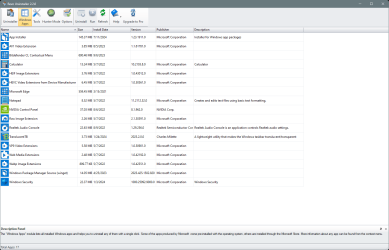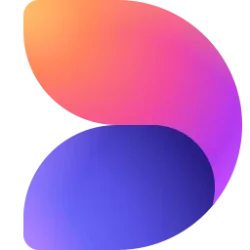Unfortunately by the time I got to setting file download locations, I'd already spent a significant amount of time on this build. A simple fix would have been a lot better of a move vs a reinstallation.
But regardless of when Microsoft innitiated OneDrive or at what level, it had never hijacked any of my file download locations until now.
Yes. That is new.
Before, OneDrive was just installed but not started with the desire to copy everything to OneDrive.
That's one of the reasons we unhook the internet. It prevents things like that from happening.
I know... a clean install of Windows is a pain.
That's why I suggest making a backup of the current install, first. Then doing the clean install.
Most backup software has it's own bootable rescue media.
You can boot from this to access your backups.
If the clean install "doesn't" fix the problems you're having, then you know you have a hardware issue.
Then... you have the option to restore the old backup if desired.
But without your computer specs... I don't even "know" if you have the hardware capabilities to make a backup.
Everyone "wants" a nice easy fix for their problem.
Sometimes that's not always possible.
Sometimes you have to troubleshoot outside the box.
My gut instinct says, you have a software issue.
A clean install will fix that, or at least allow you to fix the problem.
If it's a software issue, it could be a Windows issue, a driver issue, some 3rd party app or program that's causing the problem.
IF... you do a clean install, and the problem disappears, then we know it was a Windows issue, rather than a driver, 3rd party app, or hardware issue.
99% of the regulars on here use backup software, because it gives us a lot of alternate troubleshooting options.
It takes me 1.5 minutes to make a backup and 2 minutes to restore a backup.
When I have a problem, I have a lot more options to use when troubleshooting.
The easiest being... just restore to an earlier backup, and then find out what changed since that backup, or what I changed since that backup.