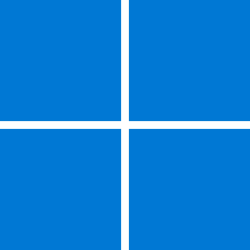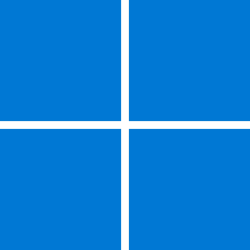- Local time
- 8:03 AM
- Posts
- 41
- OS
- Windows 11 Pro X64 - always current.
I use NovaBACKUP. I use it across our two laptops and two desktops.
I have a different philosophy for backups than most people I see in the forums. If my PC tanks I just format it and do a clean install. I've been doing this since the early 1980s and in almost 40 years I've tried and never had a successful restore of a system backup. Mayhaps I never figured out how to but I've always found it faster, or no longer, to just do a clean O/S install. Along with reinstalling all my software and then restoring my data from backups of my files.
With NovaBACKUP I backup only my data files. I have almost all of my data stored on a Synology NAS in different file systems. I use external drives to backup the files on the NAS using an algorithm that NovaBACKUP has which COPIES files to the backup drives. There is no catalog of the files. Just files in the same directory structures as on my NAS. The algorithm just copies new files or files that have changed. It does not sync the drives by deleting deleted files. I won't go into it but I had a self induced disaster by syncing many years ago.
I have another oversized external drive that I back up all the same files to redundantly. This drive has a companion drive of the same size and I rotate that drive with it's companion drive to our safe deposit box in our local back every quarter.
I've had my share of drive failures over the years and while painful, reinstalling the O/S and programs, then data has been the safest and cleanest way I've secured my data over the past 20+ years.
I have a different philosophy for backups than most people I see in the forums. If my PC tanks I just format it and do a clean install. I've been doing this since the early 1980s and in almost 40 years I've tried and never had a successful restore of a system backup. Mayhaps I never figured out how to but I've always found it faster, or no longer, to just do a clean O/S install. Along with reinstalling all my software and then restoring my data from backups of my files.
With NovaBACKUP I backup only my data files. I have almost all of my data stored on a Synology NAS in different file systems. I use external drives to backup the files on the NAS using an algorithm that NovaBACKUP has which COPIES files to the backup drives. There is no catalog of the files. Just files in the same directory structures as on my NAS. The algorithm just copies new files or files that have changed. It does not sync the drives by deleting deleted files. I won't go into it but I had a self induced disaster by syncing many years ago.
I have another oversized external drive that I back up all the same files to redundantly. This drive has a companion drive of the same size and I rotate that drive with it's companion drive to our safe deposit box in our local back every quarter.
I've had my share of drive failures over the years and while painful, reinstalling the O/S and programs, then data has been the safest and cleanest way I've secured my data over the past 20+ years.
My Computers
System One System Two
-
- OS
- Windows 11 Pro X64 - always current.
- Computer type
- PC/Desktop
- Manufacturer/Model
- DIY Build
- CPU
- AMD Ryzen 9 3950X
- Motherboard
- ASUS ROG STRIX X570-E GAMING
- Memory
- Corsair DDR4-2132 4x16gb Dual Channel
- Graphics Card(s)
- NVIDIA GeForce RTX 3080TI
- Sound Card
- On motherboard
- Monitor(s) Displays
- 2 - NEC PA241W
- Screen Resolution
- 1920X1200
- Hard Drives
- 1 - WD_BLACK 1TB SN850X NVMe Internal Gaming SSD Solid State Drive - Gen4 PCIe, M.2 2280
1 - WD_BLACK 2TB SN850X NVMe Internal Gaming SSD Solid State Drive - Gen4 PCIe, M.2 2280
- PSU
- 850 Watt Corsair® RM850x 80+
- Case
- Corsair 7000D AirFlow
- Cooling
- Corsair iCUE H150i Elite CAPELLIX XT Liquid CPU Cooler
- Keyboard
- Microsoft Sidewinder
- Mouse
- Logitech
- Internet Speed
- Spectrum - 300mbs
- Browser
- Chrome
- Antivirus
- Windows Defender
-
- Operating System
- Windows 10 Pro X64 - always current
- Computer type
- Laptop
- Manufacturer/Model
- Maingear Element
- CPU
- Intel Core i7 9750H
- Motherboard
- Intel LAPQC71B
- Memory
- 32gb - Kingston DDR4 1333 Mhz Dual channel
- Graphics card(s)
- NVIDIA GeForce RTX 2070 Max Q
- Sound Card
- On board
- Monitor(s) Displays
- LCD
- Screen Resolution
- 1920x1080
- Hard Drives
- 2tb INTEL SSD PEKNW020T8
- PSU
- On board
- Case
- Laptop
- Cooling
- Fans
- Mouse
- TeckNet
- Keyboard
- On Board
- Internet Speed
- Spectrum 300mbps
- Browser
- Chrome
- Antivirus
- Windows Defender