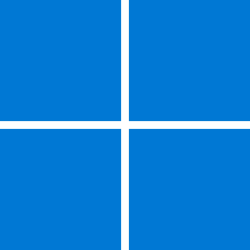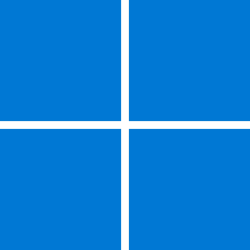Now to spend a bit of time learning new software. What fun!
My Computer
System One
-
- OS
- Windows 11 Pro
- Computer type
- Laptop
- Manufacturer/Model
- Dell XPS 16 9640
- CPU
- Intel Core Ultra 9 185H
- Memory
- 32GB LPDDR5x 7467 MT/s
- Graphics Card(s)
- NVIDIA GeForce RTX 4070 8GB GDDR6
- Monitor(s) Displays
- 16.3 inch 4K+ OLED Infinity Edge Touch
- Screen Resolution
- 3840 x 2400
- Hard Drives
- 1 Terabyte M.2 PCIe NVMe SSD
- Cooling
- Vapor Chamber Cooling
- Mouse
- None
- Internet Speed
- 960 Mbps Netgear Mesh + 2 Satellites
- Browser
- Microsoft Edge (Chromium) + Bing
- Antivirus
- Microsoft Windows Security (Defender)
- Other Info
- Microsoft 365 subscription
Microsoft OneDrive 1TB Cloud
Microsoft Visual Studio
Microsoft Visual Studio Code
Microsoft Sysinternals Suite
Microsoft BitLocker
Microsoft Copilot
Macrium Reflect X subscription
Dell Support Assist
Dell Command | Update
1Password Password Manager
Amazon Kindle for PC
Lightroom/Photoshop subscription
Interactive Brokers Trader Workstation

 I have a 185 line batch file I started writing when I still had an XP machine. In 2014 I rewrote it to use RoboCopy instead of XCopy. It can do a Full or Incremental backup, I just have to kick it off twice a week.
I have a 185 line batch file I started writing when I still had an XP machine. In 2014 I rewrote it to use RoboCopy instead of XCopy. It can do a Full or Incremental backup, I just have to kick it off twice a week.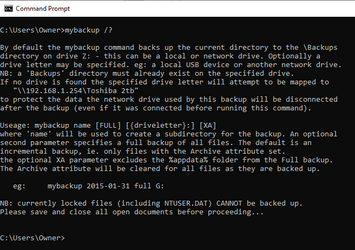
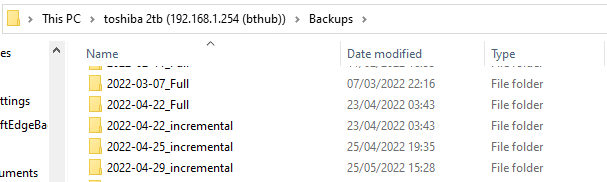
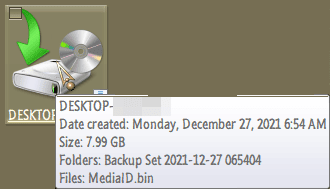
 I fixed its last known bug in 2016, just been a few tweaks since then....
I fixed its last known bug in 2016, just been a few tweaks since then....