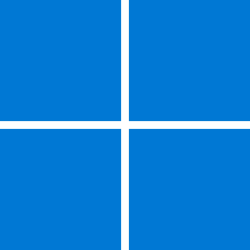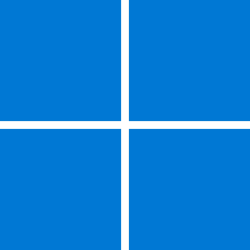Got successful Macrium v8.0.7783 backups of my separate NVMe dual-boot Manjaro/Win11 system. Used "Incrementals Forever" template first with deleting the Shcedule(Mon,Tue,Tuur...9:00AM...), then with keeping the default schedule. NowI'll be getting incrementals forever. Does that mean I need to stay with my keyboard to stay alive? There have been at least two maybe three times when Manjaro failed to boot and I needed to reinstall it. I don't know if there is some interruption or stuttering at boot where BIOS hands off control, but Win11 has reported incorrect times (see
HERE) that may interfere with Macrium Reflect's scheduling runtimes, being that my PC is turned off unless I'm using it. The bright side is Macrium is working.