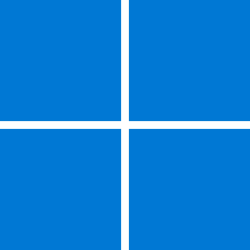Yes, there's a difference between backup software and drive image software. Both serve to protect your data, but they do so in different ways:
1. Backup Software:
- Purpose: Primarily designed to save copies of your data files, such as documents, photos, and other personal files.
- Functionality: It usually backs up specific files and folders that you select. It may also allow incremental or differential backups, meaning it only backs up changes made since the last backup, saving time and storage space.
- Restoration: When you restore from a backup, you're typically restoring individual files or folders, not the entire system.
2. Drive Imaging Software:
- Purpose: Creates an exact "image" or snapshot of an entire drive or partition, including the operating system, system files, installed programs, and data files.
- Functionality: It captures the entire state of the drive at a specific point in time. This image can be used to restore the entire system to that exact state, which is useful in case of a major system failure or hardware change.
- Restoration: When you restore from a drive image, you're restoring the entire system, which means your operating system, programs, and files are all returned to the state they were in when the image was created.
In summary, backup software is great for saving specific data files and folders, while drive imaging software is useful for capturing and restoring an entire system. They can be used complementarily depending on your data protection needs.

 Then they call support - cause of a back-up issue (even here - witnessed more than enough complaints/testimonials in this regard) - and they're simply directed to their paid subscription model
Then they call support - cause of a back-up issue (even here - witnessed more than enough complaints/testimonials in this regard) - and they're simply directed to their paid subscription model