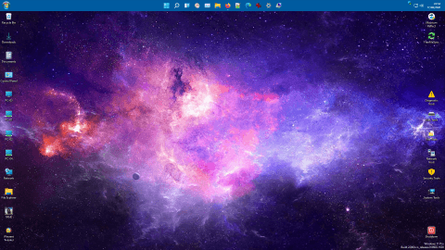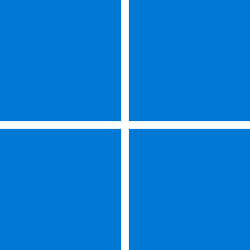- Local time
- 9:27 PM
- Posts
- 328
- OS
- Windows 11 Home ((26100.2894)
Hi @Wynona,I've found a not really "workaround" for now. I just moved the Start Menu to the left and am pinning my most used apps and programs to the taskbar. Now, if I could only get my taskbar to the top of my screen where I want it . . .
I have seen somewhere in this forum about moving the Taskbar to the top but couldn't find the post, anyway, give this a try:
Last edited:
My Computers
System One System Two
-
- OS
- Windows 11 Home ((26100.2894)
- Computer type
- Laptop
- Manufacturer/Model
- Acer Swift SF14-51
- CPU
- Intel Core Ultra 5 226V
- Motherboard
- Icefresh_LNV
- Memory
- LPDDR5X16GB
- Graphics Card(s)
- Intel Arc Graphics
- Sound Card
- Realtek
- Monitor(s) Displays
- Samsung ATNA40YK11-0
- Screen Resolution
- 2880x1800
- Hard Drives
- 512GB NVMe Gen 4 M.2 SSD
- Keyboard
- Generic
- Browser
- Edge
- Antivirus
- Windows Defender
-
- Operating System
- Windows 11Home(26120.3073)24H2
- Computer type
- Laptop
- Manufacturer/Model
- Acer Swift SFG14-72
- CPU
- i7-155h
- Motherboard
- Coral_MTH
- Memory
- LPDDR5X 32GB
- Graphics card(s)
- Intel Arc Graphics
- Sound Card
- Realtek
- Monitor(s) Displays
- SamsungATNA40YK 11-0
- Screen Resolution
- 2880x1800
- Hard Drives
- 1TB NVMe Gen 4 M.2 SSD
- Browser
- Edge, Google Chrome
- Antivirus
- Windows Defender