Ditto for me, but only had a cursory look so far, don't even have the .iso yet.Not sure yet. I don't know because I don't have W11 proper in hands.
My Computer
System One
-
- OS
- Windows 7, for now
Follow along with the video below to see how to install our site as a web app on your home screen.
Note: This feature may not be available in some browsers.
Ditto for me, but only had a cursory look so far, don't even have the .iso yet.Not sure yet. I don't know because I don't have W11 proper in hands.
Not sure if this is what you mean, you can group the icons in the Windows 11 start menu.I love it so far.. the only thing about Win 10 I liked more was the ability to group icons on the start menu but I can easily adapt to the new version
With 10 you can separate the items into groups of up to four so it lets me have my programming apps totally separate from other apps.Not sure if this is what you mean, you can group the icons in the Windows 11 start menu.
What I do is left click and hold and drag into the order I would like / seems to work well for me.
Also what I found is the first page holds aprox 18 icons,and then they go to another page.
You can scroll between the pages or use the next page tab on the right side of the start menu.
You can also drag between the pages, I hope this is useful
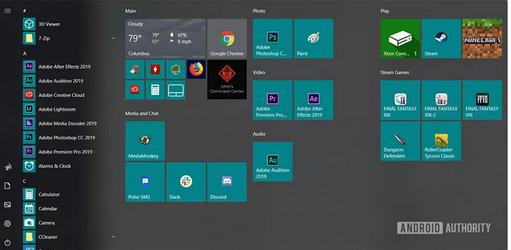
Photoshop has a large number of amazing tutorials that get you started quickly. I used them and that's how I learned to use it.. in addition to some good booksWhat makes you think that I am "disparaging" folks that do take the time to learn PS or GIMP.
I think it's fairly clear that I am disparaging PS and GIMP.... and NOT the users of those programs. ^^
Lots of YouTube tutorials with some really good teachers. That's where I learned it from.Photoshop has a large number of amazing tutorials that get you started quickly. I used them and that's how I learned to use it.. in addition to some good books
Me too.. there are loads of great resources that make it rather easy to learn Photoshop.Lots of YouTube tutorials with some really good teachers. That's where I learned it from.
LOL... that's why I use Paintshop Pro. GIMP and PS are for people that are seriously bored. I mean they only have like a 10 year learning curve.
there are loads of great resources that make it rather easy to learn Photoshop.
I always had a weird feeling trying to use Gimp. While it's free and powerful it's just not my cup of teaActually your PSP 7.04 (and mine) near enough duplicates the tools and shortcuts of the PS from that era. Learning curve is about the same.
GIMP on the other hand I've never got to grips with. It seems to have been written exclusively with Unix users in mind, with a menu structure quite unlike anything a Windows user would be comfortable using.
I liked paintshop.. but now I love Photoshop. When I got my Nikon D90 I needed photo editing software so I opted for Photoshop but I also have a license for Affinity Photo.. that rocksI've actually found out how to do some things in PaintShop Pro from PhotoShop help articles, the two are not that different.
There's an option in Registry.. I Enabled it using Winearo Tweaker,I noticed that JB has the build info on the Desktop, It is not showing on mine.
Photoshop has a large number of amazing tutorials that get you started quickly. I used them and that's how I learned to use it.. in addition to some good books
Lots of YouTube tutorials with some really good teachers. That's where I learned it from.
Me too.. there are loads of great resources that make it rather easy to learn Photoshop.
Actually your PSP 7.04 (and mine) near enough duplicates the tools and shortcuts of the PS from that era. Learning curve is about the same.
GIMP on the other hand I've never got to grips with. It seems to have been written exclusively with Unix users in mind, with a menu structure quite unlike anything a Windows user would be comfortable using.
I've actually found out how to do some things in PaintShop Pro from PhotoShop help articles, the two are not that different.
I liked paintshop.. but now I love Photoshop. When I got my Nikon D90 I needed photo editing software so I opted for Photoshop but I also have a license for Affinity Photo.. that rocks
And there is the biggest difference between PhotoShop and PaintShop Pro - licensing. PaintShop Pro is a one-time purchase with a perpetual licence.Currently running the photography package - Photoshop & Lightroom (subscription)
I hardly ever run on battery alone, so wouldn't knowAnyway, and getting back on point - anyone notice better battery performance?

Oof, that is essential information...why on earth is that data/measurement missing? MS, come on!I hardly ever run on battery alone, so wouldn't know
Hover over the battery in the notification area in W10 and it would give an estimated time remaining in addition to the % charge. That's been removed in W11, making it doubly difficult to quantify any change
And there is the biggest difference between PhotoShop and PaintShop Pro - licensing. PaintShop Pro is a one-time purchase with a perpetual licence.

Not entirely missing, but not 'front and centre' any more - you now have to delve into the nether reaches of Settings to find it.Oof, that is essential information...why on earth is that data/measurement missing? MS, come on!

