
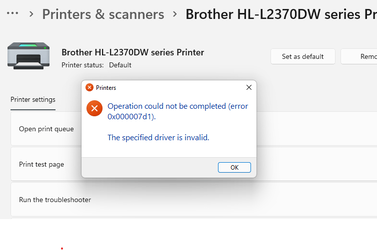
I have two printers on my PC, a Brother and an HP, both attached wireless. ALl of a sudden I cannot reach either one from a print dialog. I can uninstall and reinstall, and I can reach the administrative parts of the printers in the browser, but when I go to print a test page I get the dialog with the message "Operation could not be completed error 0x000007d1). The specified driver is invalid.". I've cleaned out the ports, drivers, and registry entries a few times with no luck.
- Windows Build/Version
- 22000.194
My Computers
System One System Two
-
- OS
- Win 11 Pro (24H2 RP)
- Computer type
- Laptop
- Manufacturer/Model
- Acer AN515-54
- CPU
- Intel(R) Core(TM) i5-9300H CPU @ 2.40GHz 2.40 GHz
- Memory
- 32GB
- Graphics Card(s)
- Nvidia GeForce GTX 1650, Intel UHD 630
- Monitor(s) Displays
- Acer CB272D
- Screen Resolution
- 1920x1080
- Hard Drives
- 256GB and 1T SSD
- Keyboard
- Logitech MX Keys
- Mouse
- Logitech MX Anywhere 3
- Internet Speed
- 250MB
- Browser
- Edge
- Antivirus
- Microsoft Defender
-
- Operating System
- Win 11 Pro (unsupported)
- Computer type
- Laptop
- Manufacturer/Model
- Dell E6410
- CPU
- Intel(R) Core(TM) i7 M620 CPU @ 2.67GHz (non-compliant)
- Memory
- 8 GB
- Graphics card(s)
- NVIDIA NVS 3100M
- Screen Resolution
- 1440x900
- Antivirus
- Windows Defender






