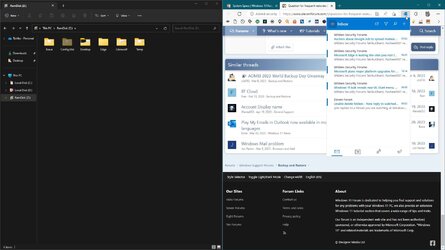- Local time
- 11:14 PM
- Posts
- 1,990
- OS
- Windows 10 Pro
Say the scenario is like the following.
Day -1: you make a backup.
Day 0: you have a WU that apparently went well, and you use your machine normally, including sending and receiving emails.
Day +1: you don't like the WU after all, and you decide to restore.
How do you deal with your emails? Are they all in the cloud? What if they are not? Between day -1 and day +1 may be 100 emails!
(same issue with new or changed files)
Day -1: you make a backup.
Day 0: you have a WU that apparently went well, and you use your machine normally, including sending and receiving emails.
Day +1: you don't like the WU after all, and you decide to restore.
How do you deal with your emails? Are they all in the cloud? What if they are not? Between day -1 and day +1 may be 100 emails!
(same issue with new or changed files)
My Computer
System One
-
- OS
- Windows 10 Pro