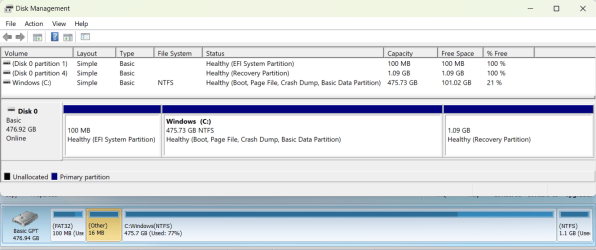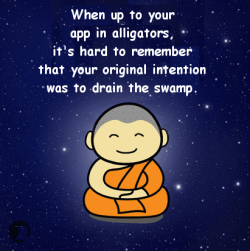I am NOT saying that you are wrong, but merely out of curiosity, could you do this please?
Open diskpart
Select the OS disk (select disk 0). Note that your OS may not be on disk zero.
list partition
I suspect that you will see more than the two partitions. Disk management does not show all partitions.
If it doesn't show all partitions, is it possible it created more than 4 partitions, let alone more than 2?
My Computer
System One
-
- OS
- Windows 11
- Computer type
- Laptop
- Manufacturer/Model
- MSI Katana 15 B12VGK
- CPU
- Intel Core i7-12650H
- Memory
- 16 GB (2x8 GB) DDR5-4800MHz SO-DIMM
- Graphics Card(s)
- Intel UHD Graphics + NVIDIA GeForce RTX 4070 Laptop GPU 8 GB GDDR6
- Monitor(s) Displays
- 15.6" Full HD (1920x1080) 144Hz Refresh Rate 16:9 IPS Display
- Screen Resolution
- 1920x1080p
- Hard Drives
- SSD 1 TB NVMe PCIe Gen 4x4
- PSU
- 240 W Power Supply
- Case
- Core Black
- Cooling
- Cooler Boost 5
- Keyboard
- Backlit keyboard with numeric keypad and PT-PT layout
- Internet Speed
- 500 Mbps
- Browser
- Google Chrome