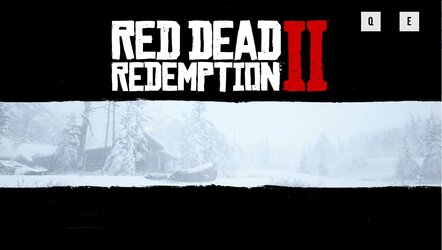Solved Red dead redemption 2 - resolution too low
Well-known member
Member
VIP
Hi
When I start the game I find the game run in very low resolution and I can not see the options to change resolution. I tried Alt+Enter I also tried to remove the game folder under document path. I also tried to change resolution from system.xml but problem remain. Any ideas ?
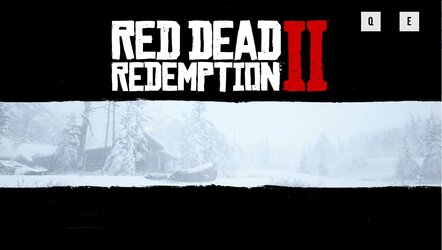
-
- OS
- Windows 11
- Computer type
- PC/Desktop
- CPU
- 5900x
- Motherboard
- MAG X570S TOMAHAWK MAX WIFI
- Memory
- 32 GB G.Skill
- Graphics Card(s)
- RX 6800 XT
- Sound Card
- Creative Sound Blaster Z
- Monitor(s) Displays
- BENQ and AOC QHD 120Hz
- Screen Resolution
- QHD
- Hard Drives
- 2TB Intel 660p and 2TB Sabrent Rokect 4 plus nvme, 4TB HDD HGST
- PSU
- Corsair RM750
- Case
- Bloody rage
- Cooling
- Water cooling gamdias 240
- Keyboard
- razer ornata
- Mouse
- razer da v2
- Browser
- FF and Chrome
- Antivirus
- Malwarebytes
Well-known member
Power User
VIP
-
- OS
- Win 11 Pro 24H2 26100.4202
- Computer type
- PC/Desktop
- Manufacturer/Model
- Self Built
- CPU
- Intel® Core™ i7-14700F
- Motherboard
- ASUS TUF GAMING Z690-PLUS WIFI
- Memory
- G.SKILL Ripjaws S5 Series 64GB (2 x 32GB) DDR5
- Graphics Card(s)
- MSI GeForce RTX 3060 Ventus 2X 12GB OC
- Sound Card
- Sound Blaster AE-5 Plus
- Monitor(s) Displays
- ASUS TUF Gaming 27" 2K HDR Gaming
- Screen Resolution
- 2560 x 1440
- Hard Drives
- Samsung 990 Pro 1TB NVMe (Win 11 24H2)
SK hynix P41 500GB NVMe (24H2 VHDX)
SK hynix P41 2TB NVMe (x3)
Crucial P3 Plus 4TB
- PSU
- Corsair RM850x Shift
- Case
- Antec Dark Phantom DP502 FLUX
- Cooling
- Noctua NH-U12A chromax.black + 7 Phantek T-30's
- Keyboard
- Logitech MK 320
- Mouse
- Razer Basilisk V3
- Internet Speed
- 350Mbs
- Browser
- Firefox
- Antivirus
- Winows Security
- Other Info
- Windows 11 24H2 26100.4061 (VHDX)
On System One (Dual Boot)
-
- Operating System
- Win 11 Pro 24H2 26100.4061
- Computer type
- PC/Desktop
- Manufacturer/Model
- Self Built
- CPU
- Intel Core i7-11700F
- Motherboard
- Asus TUF Gaming Z590 Plus WiFi
- Memory
- 64 GB DDR4
- Graphics card(s)
- EVGA GeForce RTX 2060
- Sound Card
- SoundBlaster Audigy Fx V2
- Monitor(s) Displays
- Samsung F27T350
- Screen Resolution
- 1920x1080
- Hard Drives
- Samsung 980 Pro 1TB
Samsung 970 EVO Plus 2TB
Samsung 870 EVO 500GB SSD
- PSU
- Corsair HX750
- Case
- Cougar MX330-G Window
- Cooling
- Hyper 212 EVO
- Internet Speed
- 350Mbps
- Browser
- Firefox
- Antivirus
- Windows Security
Well-known member
Member
VIP
Thread Starter
The game does not want to run in window mode also I have AMD
-
- OS
- Windows 11
- Computer type
- PC/Desktop
- CPU
- 5900x
- Motherboard
- MAG X570S TOMAHAWK MAX WIFI
- Memory
- 32 GB G.Skill
- Graphics Card(s)
- RX 6800 XT
- Sound Card
- Creative Sound Blaster Z
- Monitor(s) Displays
- BENQ and AOC QHD 120Hz
- Screen Resolution
- QHD
- Hard Drives
- 2TB Intel 660p and 2TB Sabrent Rokect 4 plus nvme, 4TB HDD HGST
- PSU
- Corsair RM750
- Case
- Bloody rage
- Cooling
- Water cooling gamdias 240
- Keyboard
- razer ornata
- Mouse
- razer da v2
- Browser
- FF and Chrome
- Antivirus
- Malwarebytes
Well-known member
Power User
VIP
Here you go, this one covers Nvidia and AMD. Click Watch on Youtube.
-
- OS
- Win 11 Pro 24H2 26100.4202
- Computer type
- PC/Desktop
- Manufacturer/Model
- Self Built
- CPU
- Intel® Core™ i7-14700F
- Motherboard
- ASUS TUF GAMING Z690-PLUS WIFI
- Memory
- G.SKILL Ripjaws S5 Series 64GB (2 x 32GB) DDR5
- Graphics Card(s)
- MSI GeForce RTX 3060 Ventus 2X 12GB OC
- Sound Card
- Sound Blaster AE-5 Plus
- Monitor(s) Displays
- ASUS TUF Gaming 27" 2K HDR Gaming
- Screen Resolution
- 2560 x 1440
- Hard Drives
- Samsung 990 Pro 1TB NVMe (Win 11 24H2)
SK hynix P41 500GB NVMe (24H2 VHDX)
SK hynix P41 2TB NVMe (x3)
Crucial P3 Plus 4TB
- PSU
- Corsair RM850x Shift
- Case
- Antec Dark Phantom DP502 FLUX
- Cooling
- Noctua NH-U12A chromax.black + 7 Phantek T-30's
- Keyboard
- Logitech MK 320
- Mouse
- Razer Basilisk V3
- Internet Speed
- 350Mbs
- Browser
- Firefox
- Antivirus
- Winows Security
- Other Info
- Windows 11 24H2 26100.4061 (VHDX)
On System One (Dual Boot)
-
- Operating System
- Win 11 Pro 24H2 26100.4061
- Computer type
- PC/Desktop
- Manufacturer/Model
- Self Built
- CPU
- Intel Core i7-11700F
- Motherboard
- Asus TUF Gaming Z590 Plus WiFi
- Memory
- 64 GB DDR4
- Graphics card(s)
- EVGA GeForce RTX 2060
- Sound Card
- SoundBlaster Audigy Fx V2
- Monitor(s) Displays
- Samsung F27T350
- Screen Resolution
- 1920x1080
- Hard Drives
- Samsung 980 Pro 1TB
Samsung 970 EVO Plus 2TB
Samsung 870 EVO 500GB SSD
- PSU
- Corsair HX750
- Case
- Cougar MX330-G Window
- Cooling
- Hyper 212 EVO
- Internet Speed
- 350Mbps
- Browser
- Firefox
- Antivirus
- Windows Security
Well-known member
Member
VIP
Thread Starter
Here you go, this one covers Nvidia and AMD. Click Watch on Youtube.
Thanks. I tried this video and it does not display a method for AMD. I solved the problem by reinstalling the game again.
-
- OS
- Windows 11
- Computer type
- PC/Desktop
- CPU
- 5900x
- Motherboard
- MAG X570S TOMAHAWK MAX WIFI
- Memory
- 32 GB G.Skill
- Graphics Card(s)
- RX 6800 XT
- Sound Card
- Creative Sound Blaster Z
- Monitor(s) Displays
- BENQ and AOC QHD 120Hz
- Screen Resolution
- QHD
- Hard Drives
- 2TB Intel 660p and 2TB Sabrent Rokect 4 plus nvme, 4TB HDD HGST
- PSU
- Corsair RM750
- Case
- Bloody rage
- Cooling
- Water cooling gamdias 240
- Keyboard
- razer ornata
- Mouse
- razer da v2
- Browser
- FF and Chrome
- Antivirus
- Malwarebytes