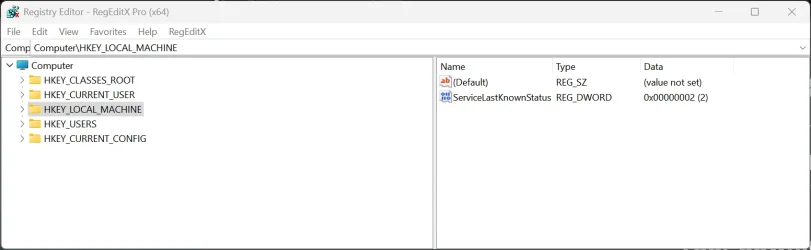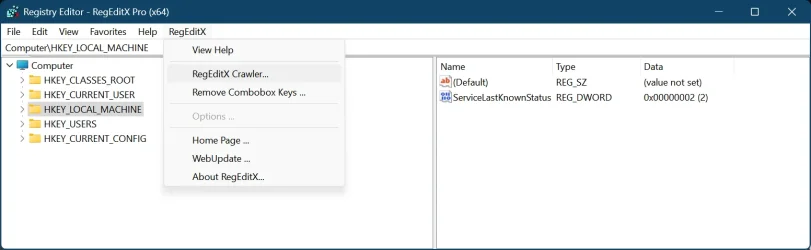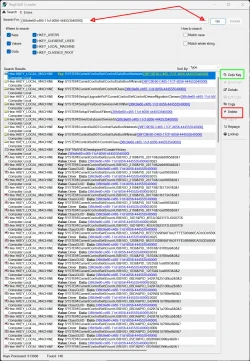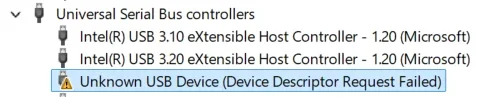I am trying to narrow down the device and try to identify the device causing this error in Windows 11:
Universal Serial Bus controllers
<!> Unknown USB Device (Device Descriptor Requested Failed)
According to Microsoft instructions I have found, I need to search the registry and remove all instances of the GUID entries:
Unknown USB Device (Device Descriptor Request Failed)
Information
Device settings for USB\VID_0000&PID_0002\5&35b6156a&0&7 were migrated from previous OS installation.
Note: I cannot identify this USB device using USB ID Database.
Last Device Instance ID: USB\VID_0000&PID_0002\5&35b6156a&0&7
Class GUID: {36fc9e60-c465-11cf-8056-444553540000}
Location Path:
Migration Rank: 0x0
Present: true
I haven't used REG QUERY command hardly at all as I am used to working in the registry. Searching the GUID finds many entries. I would like to run a REG QUERY to save all locations of the GUID is found, then run REG DELETE on the same query to remove those entries (per Microsoft's instructions). I cannot post this link this article because you need to log in to find this article.
I have the registry already backed up including the system in case it longer boots up, which I expect. This is mostly to identify the [ghost] USB device in the registry. The USB ports on the system work fine, no problem. Even tested the USB ports on the same system through Linux and no errors. Thus Windows 11 23H2/24H2 somehow created this "Unknown USB Device (Device Descriptor Request Failed)" entry. Just some of my in-depth troubleshooting that will probably lead me without an answer still, but I have been working on this for some time. I think Windows 11 update created a ghost USB device during an update and did not remove it. I have about 10+ registry entries already manually exported in trying to identify the device by driver, etc. I hope to figure this out. So far I think this is a false-positive hardware failure indication in Windows 11.
Universal Serial Bus controllers
<!> Unknown USB Device (Device Descriptor Requested Failed)
According to Microsoft instructions I have found, I need to search the registry and remove all instances of the GUID entries:
Unknown USB Device (Device Descriptor Request Failed)
Information
Device settings for USB\VID_0000&PID_0002\5&35b6156a&0&7 were migrated from previous OS installation.
Note: I cannot identify this USB device using USB ID Database.
Last Device Instance ID: USB\VID_0000&PID_0002\5&35b6156a&0&7
Class GUID: {36fc9e60-c465-11cf-8056-444553540000}
Location Path:
Migration Rank: 0x0
Present: true
I haven't used REG QUERY command hardly at all as I am used to working in the registry. Searching the GUID finds many entries. I would like to run a REG QUERY to save all locations of the GUID is found, then run REG DELETE on the same query to remove those entries (per Microsoft's instructions). I cannot post this link this article because you need to log in to find this article.
I have the registry already backed up including the system in case it longer boots up, which I expect. This is mostly to identify the [ghost] USB device in the registry. The USB ports on the system work fine, no problem. Even tested the USB ports on the same system through Linux and no errors. Thus Windows 11 23H2/24H2 somehow created this "Unknown USB Device (Device Descriptor Request Failed)" entry. Just some of my in-depth troubleshooting that will probably lead me without an answer still, but I have been working on this for some time. I think Windows 11 update created a ghost USB device during an update and did not remove it. I have about 10+ registry entries already manually exported in trying to identify the device by driver, etc. I hope to figure this out. So far I think this is a false-positive hardware failure indication in Windows 11.
- Windows Build/Version
- Windows 11 Pro 26100.2605
My Computers
System One System Two
-
- OS
- Windows 11 Pro x64
- Computer type
- PC/Desktop
- Manufacturer/Model
- Custom Built
- CPU
- AMD Ryzen 5 7600X3D Raphael AM5 4.1GHz 6C/12T
- Motherboard
- ASUS B650-PLUS TUF GAMING WIFI ATX AM5
- Memory
- G.Skill Flare X5 Series 32GB (2 x 16GB) DDR5-6000 PC5-48000 CL32
- Graphics Card(s)
- AMD Radeon Graphics (need to upgrade)
- Sound Card
- Realtek Audio
- Monitor(s) Displays
- Acer Nitro XV272U V3bmiiprx 27" 2K WQHD (2560 x 1440) 180Hz Gaming Monitor
- Screen Resolution
- 1920x1080
- Hard Drives
- Crucial P3 Plus 500GB 3D NAND Flash PCIe Gen 4 x4 NVMe M.2
- PSU
- PowerSpec 750 Watt 80 Plus Gold ATX Fully Modular Power Supply
- Case
- Inland X1 Tempered Glass ATX Mid-Tower Computer Case
- Cooling
- Cooler Master Hyper 212 CPU Air Cooler
- Keyboard
- Logitech MK270 Wireless Keyboard and Mouse
- Mouse
- Several
- Internet Speed
- 800/600 Fiber
- Browser
- Any popular browser
- Antivirus
- None
-
- Operating System
- Windows 11 Pro
- Computer type
- PC/Desktop
- Manufacturer/Model
- Powerspec B734
- CPU
- AMD Ryzen 7 5700G (3.8GHz)
- Motherboard
- ASRock A520M-HDV
- Memory
- 16GB DDR4-2666 RAM
- Graphics card(s)
- AMD Radeon graphics
- Sound Card
- Realtek Audio
- Monitor(s) Displays
- Sceptre Curved 24-inch Gaming Monitor 1080p R1500 98% sRGB HDMI x2 VGA Build-in Speakers, VESA Wall Mount Machine Black (C248W-1920RN Series)
- Screen Resolution
- 1920x1080
- Hard Drives
- WD Blue SN570 1TB NVME Gen3
- PSU
- 400W PSU
- Case
- Mid-tower case
- Cooling
- CPU fan cooler
- Mouse
- Logitech MK270
- Keyboard
- Logitech MK270
- Internet Speed
- 800/600
- Browser
- Any popular browser
- Antivirus
- None