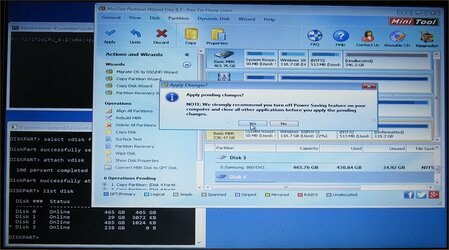Well, I've just successfully backed up to a .vhdx file, then restored to another machine without the aid of any of the conventional imaging solutions (Chinese or otherwise).
The free backup tool I chose is supplied by Microsoft, it's SysInternals' Disk2vhd. A .vhdx file can be mounted as a virtual drive and explored, so individual files could be recovered, if needed.
The difference between Disk2vhd and other physical-to-virtual tools is that you can run Disk2vhd on a system that’s online. Disk2vhd uses Windows 'Volume Snapshot capability, introduced in Windows XP, to create consistent point-in-time snapshots of the volumes you want to include in a conversion.
Disk2vhd simplifies the migration of physical systems into virtual machines.
learn.microsoft.com
It can use VSS so can be run from within a running Windows. You can select which partition(s) to back up. This was a backup of an MBR machine so that was System Reserved, C:\ and the recovery partition (shown here as [No Label]).

Note the 'Space Required' column, only the sectors in use will be copied to the .vhdx. There is no compression though, so the .vhdx will be about the same size as the used space of the drive being imaged (same size as a 'Backup & Restore (Windows 7)' system image). Typically a Macrium Reflect image of the same drive could be up to 50% smaller.
The only reliable way to make a backup of your Windows system partition is to make sure that the instance of Windows, that has been installed on this partition, is shut down first.
Disk2vhd can be run from a bootable WinRE recovery USB, so offline backups can be done too.
For the restore I used MiniTool Partition Wizard. My rather elderly version 9.1 can also be run in WinRE (
I guess newer versions can too apparently not unless you pay, see
post #33)
MiniTool Solution Ltd. is a Canadian company.....
MiniTool Software Ltd. | 460 followers on LinkedIn. Make a big difference! | MiniTool Software Ltd. is a software development company based in Canada. As a dedicated software development company, MiniTool Software Ltd. provides customers with complete business software solutions in the data...

ca.linkedin.com
I made a recovery drive (without including system files) and copied Disk2vhd and MiniTools to it. Then I booted from this to a Command Prompt.
The first step in the restore was to mount the .vhdx created by Disk2vhd. I used the the command
START DISKPART to open Diskpart in a second window to do this. The Diskpart commands are
Select vdisk file=<full path to .vhdx> then
ATTACH VDISK.
Partition Wizard can now be run from the command prompt. I used its Copy Disk Wizard to copy the mounted virtual disk to the PC's HDD.
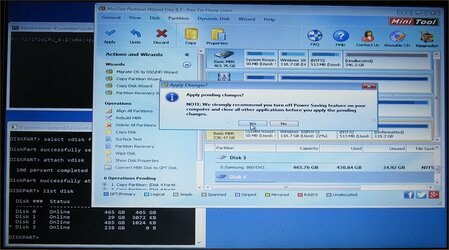
The final (and vital) step was to create the BCD boot entry, without which the HDD won't boot. In the WinRE command prompt I used the command
bootrec /RebuildBCD
Being now on totally different hardware, at first boot Windows went through installing new drivers, restarted, then booted to a fully restored and functional Windows.