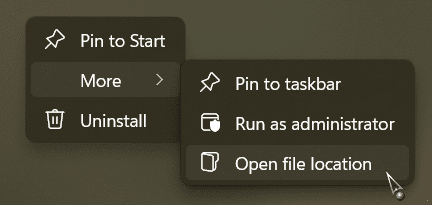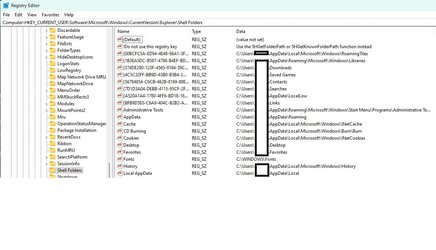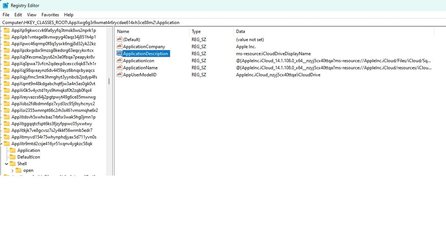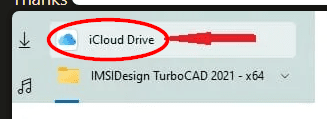I use Start11 on my Windows 11 pro computer. I installed iCloud and it did not place an iCloud icon in my Start menu like it should have. With the help of Apple support I managed to get a desktop shortcut to open iCloud for Windows. The problem is before I made that call, I Right clicked on the iCloud Drive in Windows File Explorer, please see attachment first. It gave me the option of pinning it to the Start menu, which I did.
When I figured out that it was not the same as iCloud for Windows, in that from iCloud for Windows one could create a desktop shortcut to open up iCloud for Windows to manage your settings, but it was too late. I once again Right clicked iCloud Drive in Windows in File Explorer and chose the unpin option from Start menu but it would not unpin and remains there still. That is what I would like to get rid of or delete from the Start menu but haven't been able to find a way to do that. I am trying to find Windows 11's Start folder to see if I could delete it from there but so far I have not been able to locate that folder, if it even exists. Also, I can no longer find a way to create a ticket to ask StarDock, Start11, a question. Looks like they have removed that option, please see second attachment.
Any suggestions how to remove that from my start menu?
Thanks

When I figured out that it was not the same as iCloud for Windows, in that from iCloud for Windows one could create a desktop shortcut to open up iCloud for Windows to manage your settings, but it was too late. I once again Right clicked iCloud Drive in Windows in File Explorer and chose the unpin option from Start menu but it would not unpin and remains there still. That is what I would like to get rid of or delete from the Start menu but haven't been able to find a way to do that. I am trying to find Windows 11's Start folder to see if I could delete it from there but so far I have not been able to locate that folder, if it even exists. Also, I can no longer find a way to create a ticket to ask StarDock, Start11, a question. Looks like they have removed that option, please see second attachment.
Any suggestions how to remove that from my start menu?
Thanks


My Computer
System One
-
- OS
- Windows 11 Pro ver. 22H2
- Computer type
- PC/Desktop
- Manufacturer/Model
- ACPI x64-based PC
- CPU
- 12th Grn. Intel i7-12700K 3600 Mhz 12 Cores
- Motherboard
- ASUSTeK - Prime Z690-P WIFI
- Memory
- 64 GB DDR5
- Graphics Card(s)
- NVIDIA GeForce GTX 1650
- Sound Card
- NVIDIA High Definition Audio
- Monitor(s) Displays
- ViewSonic
- Screen Resolution
- 1920 x 1080
- Hard Drives
- HDS72252 5VLAT80 2 Tb ssd Hard drive
- PSU
- 850 Watt Power Supply
- Case
- 19" high desktop
- Cooling
- A lot of fans
- Keyboard
- Logitech
- Mouse
- Logitech
- Internet Speed
- 500 Mg
- Browser
- FF
- Antivirus
- Windows Defendor & Malwarebytes
- Other Info
- 2 Asus Blu-Ray burners - BW - 16D1HT