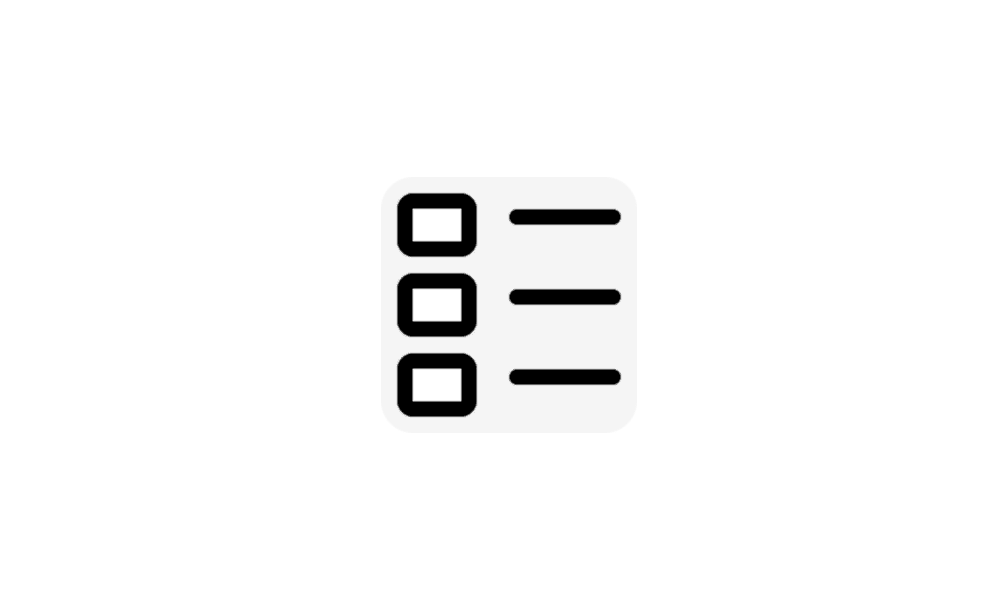organapimongkol
Member
- Local time
- 3:02 AM
- Posts
- 16
- OS
- Microsoft Windows 11 (Original : DOS)
So I’m using Windows 11 23H2 with these preinstalled apps here :
Microsoft.549981C3F5F10
Microsoft.BingNews (Microsoft News)
Microsoft.BingWeather (Weather)
Microsoft.DesktopAppInstaller (App Installer)
Microsoft.GamingApp (Game Bar… Maybe…)
Microsoft.GetHelp (Get Help)
Microsoft.Getstarted (Get Started)
Microsoft.HEIFImageExtension
Microsoft.MicrosoftEdge.Stable (Edge. Not UWP apps)
Microsoft.MicrosoftOfficeHub (Microsoft 365)
Microsoft.MicrosoftSolitaireCollection (Microsoft Solitaire Collection)
Microsoft.MicrosoftStickyNotes (Sticky Notes)
Microsoft.Paint (Paint UWP App)
Microsoft.People (People)
Microsoft.PowerAutomateDesktop
Microsoft.ScreenSketch (Screen Snip)
Microsoft.SecHealthUI
Microsoft.StorePurchaseApp (Store Purchase Extension for MS Store)
Microsoft.Todos (Microsoft ToDo)
Microsoft.UI.Xaml.2.4
Microsoft.VCLibs.140.00
Microsoft.VP9VideoExtensions
Microsoft.WebMediaExtensions
Microsoft.WebpImageExtension
Microsoft.Windows.Photos (Photos)
Microsoft.WindowsAlarms (Clock)
Microsoft.WindowsCalculator (Calculator)
Microsoft.WindowsCamera (Camera)
microsoft.windowscommunicationsapps
Microsoft.WindowsFeedbackHub (Feedback Hub)
Microsoft.WindowsMaps (Maps)
Microsoft.WindowsNotepad (Notepad UWP)
Microsoft.WindowsSoundRecorder (Sound Recorder)
Microsoft.WindowsStore (Microsoft Store)
Microsoft.WindowsTerminal (Terminal)
Microsoft.Xbox.TCUI
Microsoft.XboxGameOverlay
Microsoft.XboxGamingOverlay
Microsoft.XboxIdentityProvider
Microsoft.XboxSpeechToTextOverlay
Microsoft.YourPhone (Your Phone)
Microsoft.ZuneMusic (Media Player or Groove Music)
Microsoft.ZuneVideo (Movies & TV)
MicrosoftWindows.Client.WebExperience
These are APPX-ProvincedPackage App that run on CMD.exe
Also There has normal APPX Package so… Here :
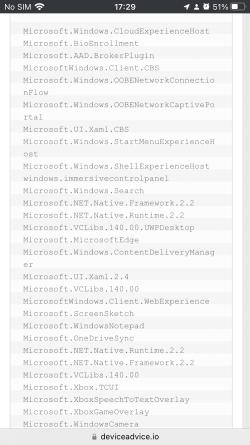
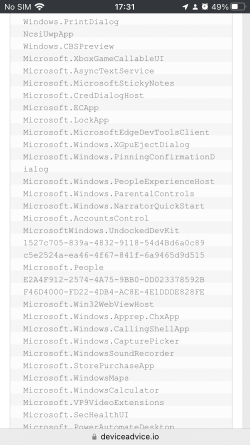
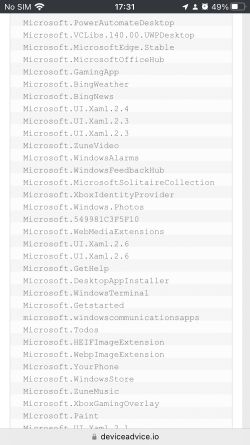
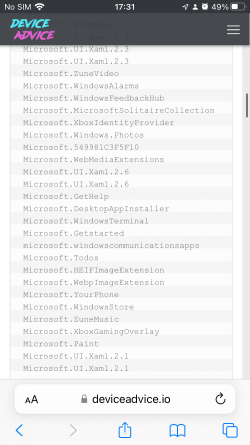
Note : Some apps are duplicated
The Question is : What Windows 11 UWP apps can be removed/uninstalled?
Microsoft.549981C3F5F10
Microsoft.BingNews (Microsoft News)
Microsoft.BingWeather (Weather)
Microsoft.DesktopAppInstaller (App Installer)
Microsoft.GamingApp (Game Bar… Maybe…)
Microsoft.GetHelp (Get Help)
Microsoft.Getstarted (Get Started)
Microsoft.HEIFImageExtension
Microsoft.MicrosoftEdge.Stable (Edge. Not UWP apps)
Microsoft.MicrosoftOfficeHub (Microsoft 365)
Microsoft.MicrosoftSolitaireCollection (Microsoft Solitaire Collection)
Microsoft.MicrosoftStickyNotes (Sticky Notes)
Microsoft.Paint (Paint UWP App)
Microsoft.People (People)
Microsoft.PowerAutomateDesktop
Microsoft.ScreenSketch (Screen Snip)
Microsoft.SecHealthUI
Microsoft.StorePurchaseApp (Store Purchase Extension for MS Store)
Microsoft.Todos (Microsoft ToDo)
Microsoft.UI.Xaml.2.4
Microsoft.VCLibs.140.00
Microsoft.VP9VideoExtensions
Microsoft.WebMediaExtensions
Microsoft.WebpImageExtension
Microsoft.Windows.Photos (Photos)
Microsoft.WindowsAlarms (Clock)
Microsoft.WindowsCalculator (Calculator)
Microsoft.WindowsCamera (Camera)
microsoft.windowscommunicationsapps
Microsoft.WindowsFeedbackHub (Feedback Hub)
Microsoft.WindowsMaps (Maps)
Microsoft.WindowsNotepad (Notepad UWP)
Microsoft.WindowsSoundRecorder (Sound Recorder)
Microsoft.WindowsStore (Microsoft Store)
Microsoft.WindowsTerminal (Terminal)
Microsoft.Xbox.TCUI
Microsoft.XboxGameOverlay
Microsoft.XboxGamingOverlay
Microsoft.XboxIdentityProvider
Microsoft.XboxSpeechToTextOverlay
Microsoft.YourPhone (Your Phone)
Microsoft.ZuneMusic (Media Player or Groove Music)
Microsoft.ZuneVideo (Movies & TV)
MicrosoftWindows.Client.WebExperience
These are APPX-ProvincedPackage App that run on CMD.exe
Also There has normal APPX Package so… Here :
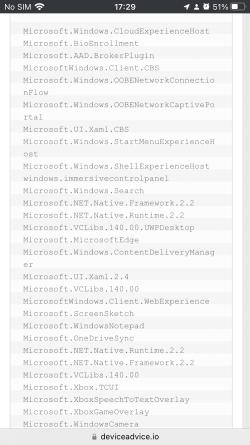
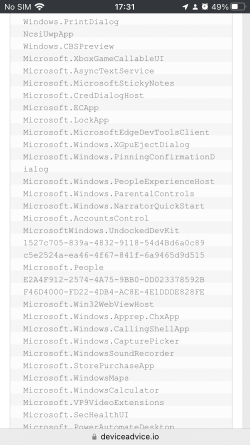
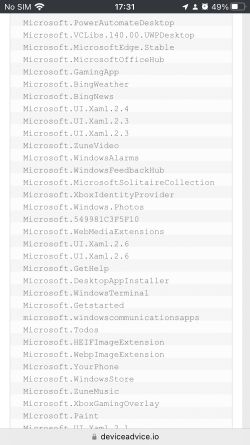
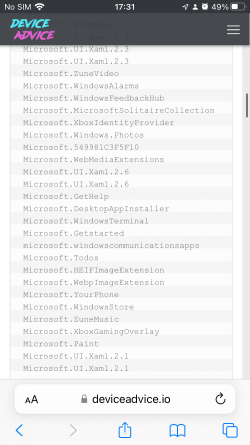
Note : Some apps are duplicated
The Question is : What Windows 11 UWP apps can be removed/uninstalled?
- Windows Build/Version
- Windows 11 23H2
My Computer
System One
-
- OS
- Microsoft Windows 11 (Original : DOS)
- Computer type
- Laptop
- Manufacturer/Model
- ASUS
- CPU
- Intel Pentium P6200 (2.13GHz + 2 Cores/Threads)
- Motherboard
- A42F-VX330D
- Memory
- 8 Gigabytes (Original Product have 1 GB)
- Graphics Card(s)
- Intel GMA HD Graphics
- Sound Card
- Realtek? (Not Sure)
- Monitor(s) Displays
- 14” LED 1 Display 60.10Hz Refresh Rate Touchscreen does not support
- Screen Resolution
- 1366 x 768
- Hard Drives
- 500 Gigabytes
No M2 Slots Not Solid Slate Drive (SSD)
- PSU
- No Power Supply (I’m use laptop battery)
- Case
- Plastic
- Cooling
- ???
- Keyboard
- PS/2 Type | No Backlight
- Mouse
- TouchPad (Not Mouse LoL) Use PS/2 Port
- Internet Speed
- ??
- Browser
- Microsoft Edge (Default) / Google Chrome
- Antivirus
- Microsoft Windows Defender (Using) / AVG Antivirus (Uninstalled) / Avast Antivirus (Uninstalled)