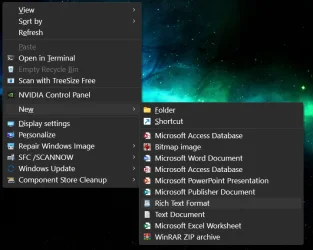Windows Registry Editor Version 5.00
[HKEY_CLASSES_ROOT\rtffile]
@="Rich Text Document"
"AllowSilentDefaultTakeOver"=""
"EditFlags"=dword:00200000
"FriendlyTypeName"=hex(2):40,00,25,00,50,00,72,00,6f,00,67,00,72,00,61,00,6d,\
00,46,00,69,00,6c,00,65,00,73,00,25,00,5c,00,57,00,69,00,6e,00,64,00,6f,00,\
77,00,73,00,20,00,4e,00,54,00,5c,00,41,00,63,00,63,00,65,00,73,00,73,00,6f,\
00,72,00,69,00,65,00,73,00,5c,00,57,00,4f,00,52,00,44,00,50,00,41,00,44,00,\
2e,00,45,00,58,00,45,00,2c,00,2d,00,31,00,39,00,30,00,00,00
[HKEY_CLASSES_ROOT\rtffile\DefaultIcon]
@=hex(2):22,00,25,00,50,00,72,00,6f,00,67,00,72,00,61,00,6d,00,46,00,69,00,6c,\
00,65,00,73,00,25,00,5c,00,57,00,69,00,6e,00,64,00,6f,00,77,00,73,00,20,00,\
4e,00,54,00,5c,00,41,00,63,00,63,00,65,00,73,00,73,00,6f,00,72,00,69,00,65,\
00,73,00,5c,00,57,00,4f,00,52,00,44,00,50,00,41,00,44,00,2e,00,45,00,58,00,\
45,00,22,00,2c,00,31,00,00,00
[HKEY_CLASSES_ROOT\rtffile\shell]
[HKEY_CLASSES_ROOT\rtffile\shell\open]
[HKEY_CLASSES_ROOT\rtffile\shell\open\command]
@=hex(2):22,00,25,00,50,00,72,00,6f,00,67,00,72,00,61,00,6d,00,46,00,69,00,6c,\
00,65,00,73,00,25,00,5c,00,57,00,69,00,6e,00,64,00,6f,00,77,00,73,00,20,00,\
4e,00,54,00,5c,00,41,00,63,00,63,00,65,00,73,00,73,00,6f,00,72,00,69,00,65,\
00,73,00,5c,00,57,00,4f,00,52,00,44,00,50,00,41,00,44,00,2e,00,45,00,58,00,\
45,00,22,00,20,00,22,00,25,00,31,00,22,00,00,00