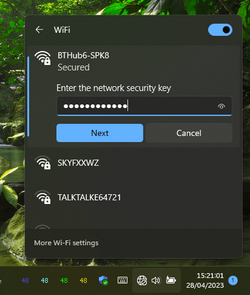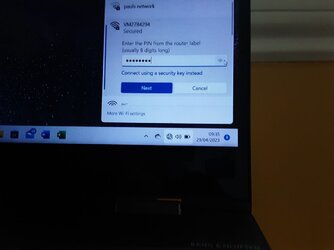Hi
I have recently changed my VM router and have been unable to logon wirelessly due to windows not allowing more than 8 characters when inputting the password. How can I remove this limit or change it to 12? TIA for any help you are able to provide.
I have recently changed my VM router and have been unable to logon wirelessly due to windows not allowing more than 8 characters when inputting the password. How can I remove this limit or change it to 12? TIA for any help you are able to provide.
My Computer
System One
-
- OS
- Windows 11 Home
- Computer type
- PC/Desktop