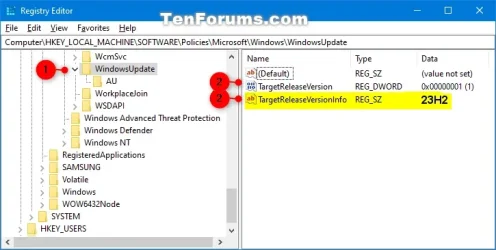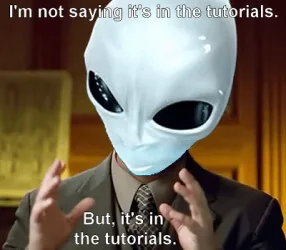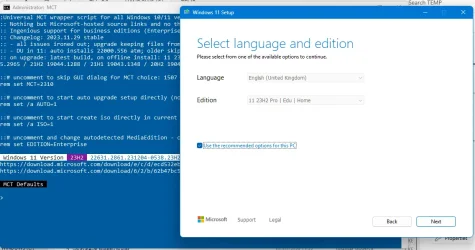- Local time
- 7:05 PM
- Posts
- 153
- OS
- Windows
I am having problems non stop with 24H2 that may or not have been reported already. I have pretty much only ASUS hardware in my PC so I know that has been reported but I also play games, BF2042 is one, that has known issues that are not yet in the bug list, but that might be an ASUS issue. Not sure.
I want to reinstall Windows 11. It appears that presently the version that I have is 23H2 that I got a few days ago from Windows Media Creation Tool but it wants to update to 24H2 as soon as I run updates. How can I get all the updates except for that one?
I want to reinstall Windows 11. It appears that presently the version that I have is 23H2 that I got a few days ago from Windows Media Creation Tool but it wants to update to 24H2 as soon as I run updates. How can I get all the updates except for that one?
My Computer
System One
-
- OS
- Windows
- CPU
- Intel 8086k
- Motherboard
- Asus z370-F
- Graphics Card(s)
- EVGA 3080 Ti FTW3 Ultra
- Sound Card
- ADI-2 DAC fs