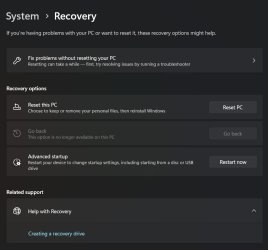- Local time
- 8:14 PM
- Posts
- 23
- OS
- Windows 11 Home
Click on the start icon and type System Information. Open the app.
View attachment 90757
View attachment 90758
Thanks. It just says 86C9... does that sound about right?
Did you update your BIOS & Intel Video to the latest official versions for your HP?
I believe the HP app I downloaded said the were up to date, but I will check again.
The model HP 15-dy1xxx is incomplete… what is xxx?
My apologies. Do you know which one?
View attachment 90750
If you use the HP link I gave above, when you enter your serial number, it give drivers specific to your machine. https://support.hp.com/us-en/drivers/laptops
I found an old email with the email from ebay where I bought it from. It says hp 15-dy100. The auto-selector on the HP website says hp dy-1000 series. I guess that's the same?
Right now I'm using HP detect which version and will let the program do it's thing.
However as I'm writing this it identified my laptop and then sent me to an error page like before.
As usual, problems with hp bs.
Now I just tried to see what I get on the hp 15-dy1000 page here:
And it only lets me select Windows 10 as my operating system, not Windows 11.
Argghhhh hp!
My Computer
System One
-
- OS
- Windows 11 Home
- Computer type
- Laptop
- Manufacturer/Model
- HP 15-dy1xxx
- CPU
- Intel i7-1065G7
- Motherboard
- Not sure...
- Memory
- 16 GB
- Graphics Card(s)
- Intel Iris Plus Graphics
- Sound Card
- Realtek Audio I think?
- Monitor(s) Displays
- Not sure... whatever came with the laptop
- Screen Resolution
- 1920x1080
- Hard Drives
- Samsung 970 EVO PLUS NVMe M.2 PCI-Ex4 SSD, 2TB
- PSU
- Whatever came with laptop
- Case
- None
- Cooling
- No idea
- Keyboard
- Came with laptop
- Mouse
- Microsoft bluetooth mouse
- Browser
- Chrome
- Antivirus
- Windows defender