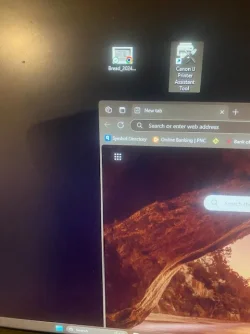Timmy 2 toes
Member
- Local time
- 8:22 PM
- Posts
- 144
- OS
- win11
My Computer
System One
-
- OS
- win11
- Computer type
- PC/Desktop
- Manufacturer/Model
- DELL INSPRON
- CPU
- 13TH GEN INTEL
- Monitor(s) Displays
- DELL
- Keyboard
- AMZN
- Browser
- EDGE
- Antivirus
- NONE