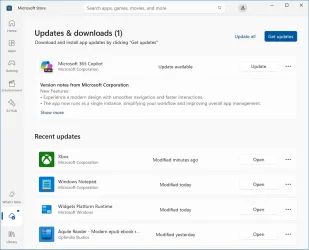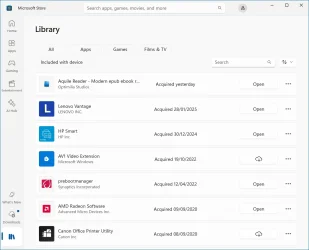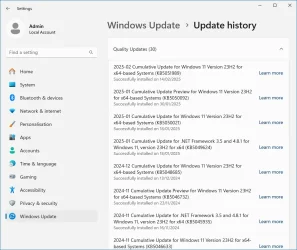- Local time
- 9:58 AM
- Posts
- 59
- OS
- Windows 11 Pro 23H2 Build 22631
Hi folks,
Hope someone can help with this.
This morning, for some strange reason, the Search box is not clickable - so I cannot initiate a search.
Worked yesterday and, as far as I am aware, Windows has not been updated since then.
Any thoughts / suggestions / fixes?
This is the first of two queries this morning, the second appears here
Cheers,
Art
PC is Thinkpad T495s / Win 11 Pro / version 23H2 22631.4890
Hope someone can help with this.
This morning, for some strange reason, the Search box is not clickable - so I cannot initiate a search.
Worked yesterday and, as far as I am aware, Windows has not been updated since then.
Any thoughts / suggestions / fixes?
This is the first of two queries this morning, the second appears here
Cheers,
Art
PC is Thinkpad T495s / Win 11 Pro / version 23H2 22631.4890
My Computer
System One
-
- OS
- Windows 11 Pro 23H2 Build 22631
- Computer type
- Laptop
- Manufacturer/Model
- Lenovo ThinkPad T495s
- CPU
- AMD Ryzen 7Pro 3700U
- Memory
- 16Gb
- Graphics Card(s)
- Radion Vega 10 Mobile 2Gb
- Screen Resolution
- 1920 x 1080
- Hard Drives
- SK Hynix 2280 m.2 SSD, 512Gb or Crucial T500 m.2 SSD, 1Tb
- Internet Speed
- 380 Mbps Fibre