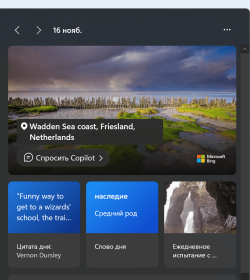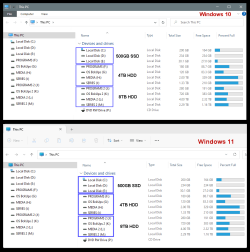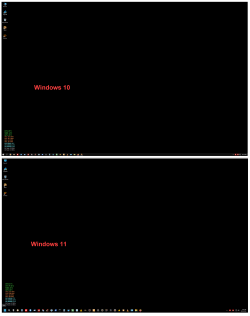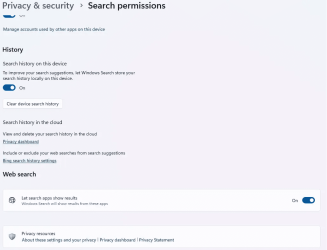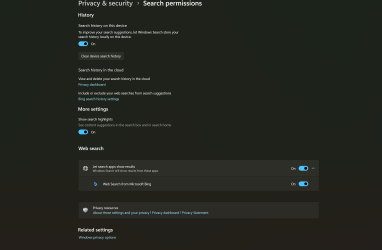- Local time
- 2:15 AM
- Posts
- 37
- OS
- Windows 11 24H2
God bless this guy!
.
Just returned the image, worked instantly after restart. So System32/IntegratedServicesRegionPolicySet.json - i updated this file.
This line "$comment": "V2: First party Taskbar Gleam customization is shown.", should be disabled!!
And the line without V2 should be enabled.
However, it's still tricky. As soon as I did that I got an option "Show Search Highlights". However it's greyed out, but enabled. I still didn't get rid from this "Let apps show results" option and if i disable it unfortunately I don't get web search enabled. So at this moment it works for me only if I have a Bing web search app installed and enabled, and this "Show Search Highlights" option greyed out in "enabled" state.
If anyone knows how to fully fix this based on provided solution, I'll be happy to hear. But if not - I don't mind it's still kinda broken for me, but what's most important - the image is there.
Just returned the image, worked instantly after restart. So System32/IntegratedServicesRegionPolicySet.json - i updated this file.
This line "$comment": "V2: First party Taskbar Gleam customization is shown.", should be disabled!!
And the line without V2 should be enabled.
However, it's still tricky. As soon as I did that I got an option "Show Search Highlights". However it's greyed out, but enabled. I still didn't get rid from this "Let apps show results" option and if i disable it unfortunately I don't get web search enabled. So at this moment it works for me only if I have a Bing web search app installed and enabled, and this "Show Search Highlights" option greyed out in "enabled" state.
If anyone knows how to fully fix this based on provided solution, I'll be happy to hear. But if not - I don't mind it's still kinda broken for me, but what's most important - the image is there.
My Computer
System One
-
- OS
- Windows 11 24H2
- Computer type
- PC/Desktop
- Manufacturer/Model
- Zotac ZBOX-ECM73070C
- CPU
- i7-10700
- Memory
- 32 GB
- Graphics Card(s)
- NVIDIA RTX 3070
- PSU
- 500W