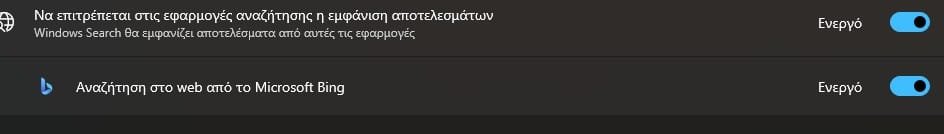Well it works better for you. I have this function greyed out. It's working, but it's greyed out. Can anyone suggest a solution here?
UPD! Just solve that... The reason was a wrong faulty suggestion to enable this
[HKEY_LOCAL_MACHINE\SOFTWARE\Policies\Microsoft\Windows\Windows Search]
"EnableDynamicContentInWSB"=dword:00000001
from this thread:
Redirecting
If you set "EnableDynamicContentInWSB"=dword:00000001 this, your toggle
will be greyed out! Don't do this!
Funny that the author of this thread asked how to make it not greyed out and got a solution that does exactly the opposite. I forgot I added this registry parameter when was trying to solve an issue before... Now i just deleted all those useless entries cause they do nothing, only make it worse. The only solution that is working to restore that function is the previous one me and HodorongTronc used.