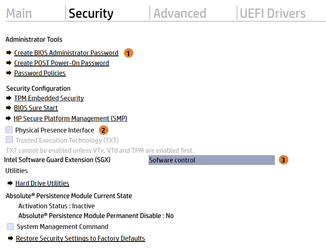To any HOME edition users -- does creating say a W10 PRO edition with VMWare or VBOX and installing / enabling HYPER-V work on it ?? If that's so then you can presumably create a VM under that for W11.
Cheers
jimbo
Jimbo,
I don't have a Windows Home Host setup, but both VirtualBox and probably VMWare (Type 2 Hypervisors) are currently directly compatible with both Windows 10 and 11 Hosts without any 'hacks', providing you don't consider completely disabling any Hyper-V installation and not using any features in Windows 10/11 that make use of the Hyper-V "Engine" such as WSL2 or some security features at the same time as running a third-party virtualisation application as a 'hack'. IME (and from frequently reported experiences) any form of Hyper-V 'activation' severely impairs the performance of any Type 2 Hypervisor which needs direct access to VT-x in Intel (or its AMD equivalent) because Hyper-V blocks access to that feature and seemingly won't share its control with other products. So far, it also seems that every time any progress is made by Oracle or VMWare in attempting to improve the compatibility/performance of their products with Hyper-V, Microsoft appears to have made some Hyper-V change/enhancement which has successfully counteracted that improvement. Not saying that the Hyper-V developers are deliberately blocking third-party Hypervisor use, but they certainly don't seem to be actively helping/considering the impact of their actions on other software. So the Windows user options currently are to either to use the Hyper-V option or one of the third party alternatives, but not both at the same time; or, alternatively, learn how to enable/disable Hyper-V on Windows Hosts at Boot, as required.
Here's the brief introduction to nested-virtualisation from the VirtualBox User Guide (Version 6.1.26, Page 298):
"
9.33 Nested Virtualization
Oracle VM VirtualBox supports nested virtualization. This feature enables the passthrough of hardware virtualization functions to the guest VM. That means that you can install a hypervisor, such as Oracle VM VirtualBox, Oracle VM Server or KVM, on an Oracle VM VirtualBox guest. You can then create and run VMs within the guest VM.
Hardware virtualization features not present on the host CPU will not be exposed to the guest. In addition, some features such as nested paging are not yet supported for passthrough to the guest.
You can enable the nested virtualization feature in one of the following ways:
- From the VirtualBox Manager, select the Enable Nested VT-x/AMD-V check box on the Processor tab. To disable the feature, deselect the check box.
- Use the --nested-hw-virt option of the VBoxManage modifyvm command to enable or disable nested virtualization. See chapter 8.8, VBoxManage modifyvm, page 148."
My understanding:
As Nested Virtualisation in Oracle VirtualBox relies on the passthrough of accessible hardware virtualisation features, and as VirtualBox is a cross-platform application which has to work similarly in all supported x86-based Host Platforms (Windows, MacOS, Linux, Oracle Solaris), Hyper-V can't be successfully installed/enabled in a Windows VM, i.e. Hyper-V is not available for passthrough in the Host, even if that Host is Windows.
I'm not a VMware User, but understand its standard desktop products behave similarly and, although VMWare and Oracle products can co-exist on the same Host they cannot be used at the simultaneously. Nor can they be used together in a nested virtualisation arrangement. And, as far as I know, neither VirtualBox nor the VMWare Windows virtualisation products can run on a Hyper-V VM (no access to VT-x/AMD-v)
Wondering if you've had any success in installing/activating a functioning Hyper-V setup in a KVM/Qemu Windows VM on a linux distribution?