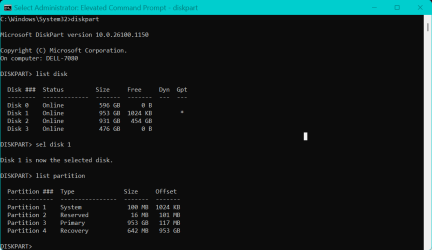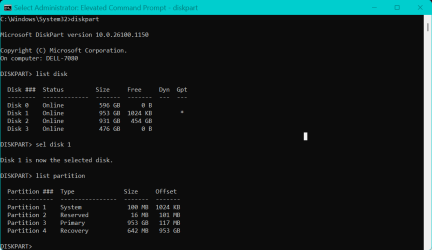@TonyCzar I's 6 in the morning, I'm an insomniac, and have the time since you seem like an above average guy who wants to understand how it all works.. I'll throw some reading at you as to the why of it, my real world experience of it and cautions. In this thread see
@hsehestedt who explains well the why more than one recovery partition is created. post #5.
On both my SSDs I have windows 11 installed and as marked on the picture below I have 2 WINRE_DRV (recovery drives). Is it normal to have two of them and why would one be placed at the end of the last partition? My guess is that probably one of them should not be in use!? Can it be deleted?

www.elevenforum.com
As
@antspants said, it is not normal for those partitions to be without a label. IMO there's a possibility that neither is a working recovery partition but you can check with the command below to find the one marked ENABLED.
Also,
never assume that the active recovery partition is the one closest to the OS
without checking first.
You can find the recovery partition currently being used by the system by running this command in elevated PowerShell.
reagentc /info
But to actually know partition
numbers you have to look at diskpart (or use a 3rd party tool). Just looking at Disk management is deceiving. Once one identifies which partition # is the active recovery partition using the reagentc command, Any unused recovery partition should be removed using diskpart (or a 3rd party tool), NOT disk management..
Here is disk management for a virgin install of Windows 11 I did last week. It looks exactly as one would expect, at the end of my drive which if you eyeball it appears to be partition 3. It's not. There's a 16 MB Reserved partition that is hidden even from disk management. That recovery partition is actually partition #4 However, if I use a 3rd party partition manager (Easeus Partition Master or Minitool) I DO see that 16 MB partition and the partition numbers agree with diskpart.

When I run the powershell command, it says my active recovery partition is disk 1 partition 4 and enabled.

When I run diskpart and list partitions on drive 1, I see that hidden partition. The points I'm trying to make here is
never assume, and
3rd party tools are better for managing partitions than disk management if one wants an intuitive interface (or use diskpart for something not quite as intuitive to a normal user.).
For some things, disk management doesn't cut the mustard.