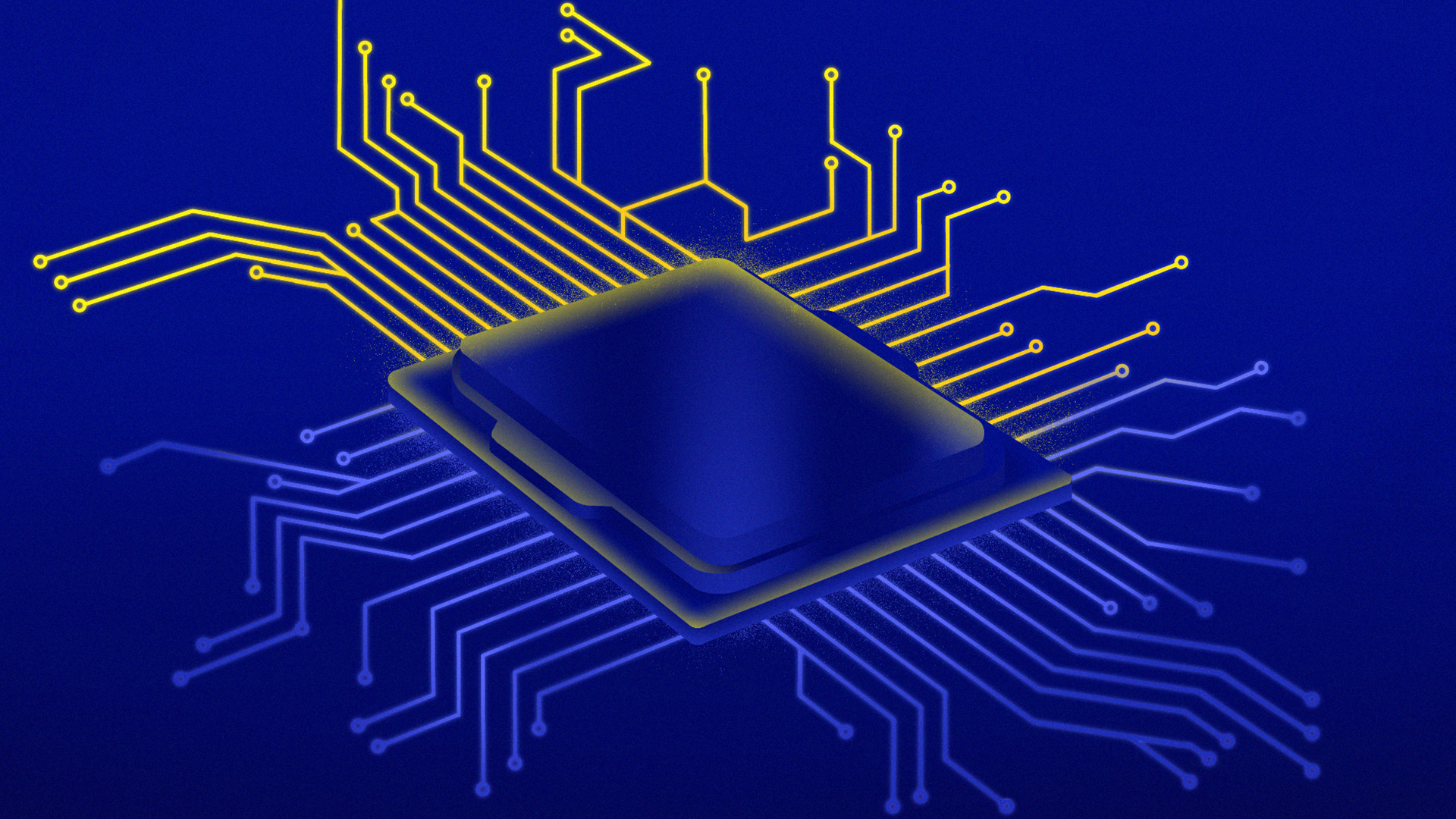Hey guys whenever I go to open windows security, CPU pegs at 100%, and just get a black screen for upto 5 mins before anything appears, but if use the "apps" folder in the startbar it takes about 20 secs to appear. Any ideas? v22000.469
My Computer
System One
-
- OS
- Win 11 Pro 26100.3037
- Computer type
- PC/Desktop
- Manufacturer/Model
- Custom
- CPU
- Intel i5-12400F
- Motherboard
- MSI PRO B760M P
- Memory
- 2 x16gb DDR4 Patriot Viper Elite II 4000MHz
- Graphics Card(s)
- Gigabyte 1660Ti
- Sound Card
- onboard
- Monitor(s) Displays
- Acer 32inch, 60Hz
- Screen Resolution
- 2560x1440
- Hard Drives
- 1x SP 512GB NVMe (Windows)
1x Gammix 240gb NVME (Macrium Backups)
1x 2TB SSD (Downloads)
1x 2TB BX500 (Games)
1x 1TB NVME (Steam)
- PSU
- CORSAIR RM650 80 PLUS Gold Fully Modular
- Case
- Corsair Carbide 100R
- Cooling
- Stock Intel
- Keyboard
- HyperX RGB
- Mouse
- Red Dragon 612 Predator
- Internet Speed
- 100/40
- Browser
- Chrome
- Antivirus
- Windows