This started in the past week... windows display settings keep getting changed to sleep monitors after 15 minutes. I've reset multiple times and the value keeps getting changed back. Event Viewer hasn't shown any application making these changes, I tried rebooting and the value remains the same after reboot. Not sure of how long but it appears the value is changed after the computer sits idle for some amount of time - no screen saver is running. I've seen lots of recent entries about this but nothing that quite matches this situation.
Anyone else seen this?
Windows 11, Desktop computer, AMD Ryzen Balanced Power Plan with display monitor sleep set to NEVER, advanced settings SLEEP set to NEVER, wake timers are ENABLED (but that should not be causing this issue), turn off display set to NEVER
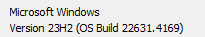
Thanks!
Anyone else seen this?
Windows 11, Desktop computer, AMD Ryzen Balanced Power Plan with display monitor sleep set to NEVER, advanced settings SLEEP set to NEVER, wake timers are ENABLED (but that should not be causing this issue), turn off display set to NEVER
Thanks!
My Computer
System One
-
- OS
- Windows 11 Home
- Computer type
- PC/Desktop
- CPU
- AMD Ryzen 5 3600
- Motherboard
- MSI B550 Tomohawk Max Wifi
- Memory
- 32GB 4X8GB Corsair Vengance
- Graphics Card(s)
- Nvidia GeForce GTX 1650
- Sound Card
- built-in to MoBo
- Hard Drives
- PNY CS900 960GB, Seagate Barrracuda 2TB, Sabrent ROcket 4 2TB
- PSU
- Corsair RM750x 750W 80+
- Case
- Corsair Obsidian 750D
- Internet Speed
- 50MB+
- Browser
- Chrome
- Antivirus
- MS Defender







