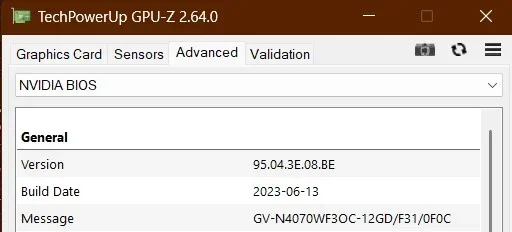- Local time
- 3:40 PM
- Posts
- 148
- OS
- Windows 11 Pro
There's a BIOS update for my card (Gigabyte 4080 Gaming OC rev1.0) which improves the fans:

GeForce RTX™ 4080 16GB GAMING OC Support | Graphics Card - GIGABYTE Global

I honestly have never updated the BIOS for a GPU and considering updating the BIOS for a GPU is risky I'd appreciate it if I can get some detailed step by step instructions on how to do it safely or should I just skip updating it?

GeForce RTX™ 4080 16GB GAMING OC Support | Graphics Card - GIGABYTE Global

I honestly have never updated the BIOS for a GPU and considering updating the BIOS for a GPU is risky I'd appreciate it if I can get some detailed step by step instructions on how to do it safely or should I just skip updating it?
My Computer
System One
-
- OS
- Windows 11 Pro
- Computer type
- PC/Desktop
- Manufacturer/Model
- Custom
- CPU
- Intel Core i5-14600KF
- Motherboard
- MSI PRO Z690-A WIFI DDR4
- Memory
- CORSAIR VENGEANCE RGB PRO SL 32GB (2x16GB) DDR4 3200MHz CL16
- Graphics Card(s)
- GIGABYTE 4080 Gaming OC
- Monitor(s) Displays
- ASUS VZ249 23.8 inch Full HD
- Screen Resolution
- 1920 x 1080
- Hard Drives
- SAMSUNG 860 EVO 500GB, Kingston KC600 1TB
- PSU
- Lian Li Edge EG0850G 850W Gold
- Cooling
- ARCTIC Liquid Freezer III 360
- Keyboard
- Logitech G513 Carbon LIGHTSYNC RGB Mechanical
- Mouse
- Steelseries Prime
- Browser
- Firefox