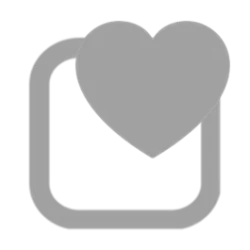- Local time
- 6:04 PM
- Posts
- 2,304
- OS
- Windows 11 Pro 24H2 (RP channel)
When the location or microphone is in use, the icons appear in the system tray. Is it possible to show them permanently (greyed out when not actually in use), rather than them just disappearing?
My Computer
System One
-
- OS
- Windows 11 Pro 24H2 (RP channel)
- Computer type
- PC/Desktop
- Manufacturer/Model
- Gigabyte
- CPU
- AMD Ryzen 5900X 12-core
- Motherboard
- X570 Aorus Xtreme
- Memory
- 64GB Corsair Platinum RGB 3600MHz CL16
- Graphics Card(s)
- MSI Suprim X 3080 Ti
- Sound Card
- Soundblaster AE-5 Plus
- Monitor(s) Displays
- ASUS TUF Gaming VG289Q
- Screen Resolution
- 3840x2160
- Hard Drives
- Samsung 990 Pro 2TB
Samsung 980 Pro 2TB
Samsung 970 Evo Plus 1TB
Samsung 870 Evo 4TB
Samsung T7 Touch 1TB
- PSU
- Asus ROG Strix 1000W
- Case
- Corsair D750 Airflow
- Cooling
- Noctua NH-D15S
- Keyboard
- Logitech G915 X (wired)
- Mouse
- Logitech G903 with PowerPlay charger
- Internet Speed
- 900Mb/sec
- Browser
- Microsoft Edge
- Antivirus
- Windows Defender