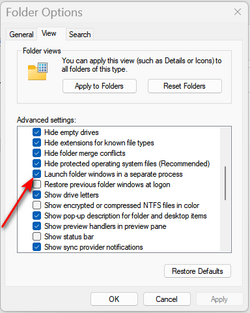OK, guys... I've figured out an actual solution to this issue!
I read on a Microsoft support thread that it's caused by Group Policy doing it's routine save (every 90 mins by default). It will focus any explorer windows that weren't open at the last Group Policy save. It can happen when your wallpaper changes because this forces a Group Policy save.
This had me wondering if there's an option to disable Group Policy saves while the computer is in use......... And indeed it is! Just follow this guide and you will never have explorer windows popping up while you're working/gaming ever again,
even if MS does not fix this issue!
Guide on TheWindowsClub.com
Of course, you may still have explorer popups when your computer is idle (barely an inconvenience, in comparison), but you can reduce the frequency of Group Policy saves using the following guide. I've set mine to once every 24 hours.
Guide on TheWindowsClub.com
Enjoy!!!!!